Managing the product stock status cycle in a store is something that many store owners spend a lot of time doing. Products are always coming in, getting purchased, running out of stock, and needing to be reordered. WooCommerce 3.3 has improvements aimed at making stock management less time-consuming and more natural and intuitive for store owners.
Products with stock management
If a product has stock management enabled, the product’s stock status will now be automatically managed. It will naturally go from in stock to out of stock or on backorder as the product’s inventory runs out. When more inventory comes in, it will automatically go back in stock. You can just focus on how many of a product you have and WooCommerce will make sure the correct products are shown to customers in the store.
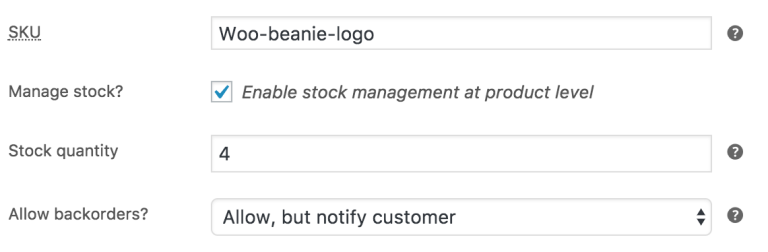
Products without stock management
If a product does not have stock management enabled, you will still manually control the stock status for the product but are now able to select “On Backorder” as a status.
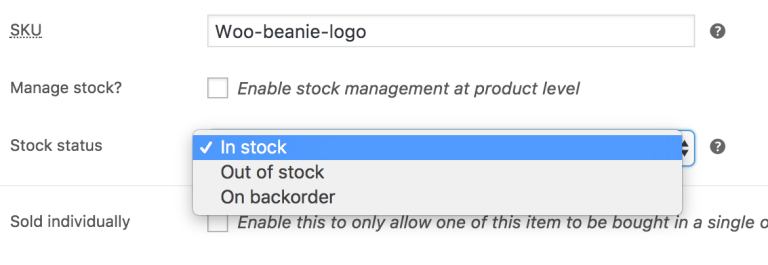
Products screen
To go with these new changes we’ve made some changes to the Products screen. It is now easy to find and identify backordered products. We’ve also made it possible to filter products by stock status so you can quickly see which products need to be restocked and which products have plenty of stock left.
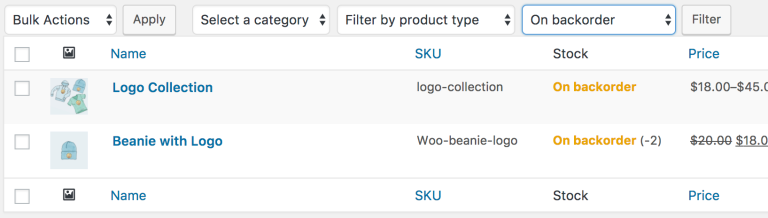
Testing and feedback
These changes are merged into our master branch on GitHub if you want to try things out. If all goes well, they will be part of 3.3 release in January.
Thoughts and feedback welcome in the comments.
Leave a Reply