Update (March 27th 2024): We’ve received some questions around the impacts of Woo.com Update Manager for developers and store owners. We’ve added a Q&A at the bottom of this post with some more information. Learn more.
We’re introducing an update to the management of Woo.com extensions and themes.
The new Woo.com Update Manager extension
To better align with WordPress.org’s guidelines, we’re transitioning Woo.com extension and theme update functionalities from WooCommerce core to a new extension: Woo.com Update Manager. This move is aimed at enhancing update efficiency, ensuring your Woo store always has access to the latest features and improvements. Installation of the Woo.com Update Manager is essential for up-to-date store maintenance.
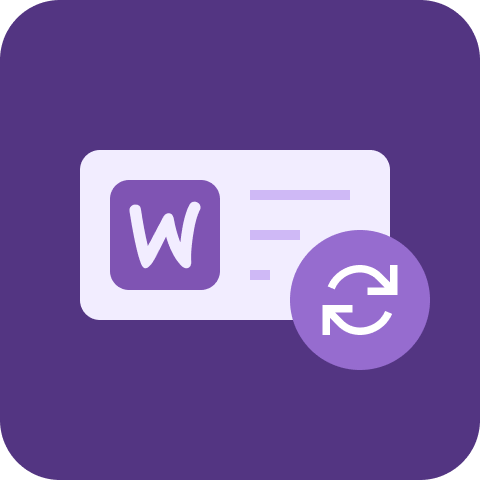
We will release this new extension alongside WooCommerce 8.8, which is currently scheduled for release on April 9th.

Impact on store builders:
- Update Management: The Woo.com Update Manager will be the new method for updating Woo.com products, replacing direct updates through WooCommerce or WordPress admin interfaces. This extension works in the background and doesn’t add any new pages or screens to your store.
- Installation Process: We’ve simplified the installation of the Woo.com Update Manager. Prompts on the WooCommerce -> Extensions -> My subscriptions page and the Plugins page will guide you through an easy installation process, including remote setup from Woo.com and support for any issues.
Note: Manually downloading this extension is only required for existing marketplace subscribers. New subscribers won’t have to take any extra steps to install it — it’s all taken care of, ensuring a smooth and hassle-free setup.
Why we’re implementing this change:
This update aims to align WooCommerce with WordPress.org guidelines and elevate your user experience. By adopting the Woo.com Update Manager, updating processes for Woo.com products will become more streamlined. In the near future, we plan on adding new and exclusive features to this extension that will enhance your experience with WooCommerce further.
Q&A (updated March 27th 2024)
Why is Woo making these changes?
We got some feedback from the WordPress.org plugin review team letting us know that the way we were handling updates wasn’t compliant with their guidelines. Here’s the specific guideline that WooCommerce wasn’t fully compliant with. Splitting update management into a separate plugin (that isn’t available through WordPress.org) brings us into compliance with these guidelines.
What is actually changing?
Marketplace extension functionality is being split into its own plugin called the Woo.com Update Manager. This new extension is designed to keep the update flow exactly as it was in versions of WooCommerce prior to 8.8 in a way that is complaint with WordPress.org‘s guidelines. In short: extensions updates in WooCommerce 8.8 will be essentially identical to how they are in WooCommerce 8.7 if you have the Woo.com Update Manager installed.
Are automatic updates forced if I use the Woo.com Update Manager?
No. We’re against forced automatic updates as much as our developers are. Beginning WooCommerce 8.8, the Woo.com Update Manager will allow you to optionally enable automatic Marketplace extension updates (just like how things work in WooCommerce 8.7), but you’ll be able to disable them just like how you currently can.
We are we requiring another plugin? Doesn’t this just add bloat?
These are totally fair concerns. Performance is something that the Woo team are focusing on currently, and I know they’re implementing this plugin in the most performant way they can. The reason for the additional plugin is that bundling these features in WooCommerce Core isn’t compliant with WordPress.org‘s guidelines – splitting things into a separate plugin brings us into compliance.
What if I don’t install this plugin?
Just like you can currently, you’ll be able to manually install and update Marketplace extensions from Woo.com (by downloading the .zip and uploading it to your site). The plugin is required for automatic updates, but it’s not required to use extensions that you have a subscription for.
Leave a Reply