Order fulfillment is a critical daily task for every ecommerce business, but WooCommerce’s current order interface can make it difficult to manage efficiently. Merchants have told us they spend hours each day trying to identify which orders need attention and managing partial fulfillments. Better visibility into order status, improved tools for processing shipments, and streamlined customer delivery updates would transform this time-consuming process.
Through your feedback, we’ve identified several critical challenges in the current fulfillment workflow:
- Needing to quickly understand which orders require action.
- Wanting to add tracking information directly in WooCommerce.
- Keeping customers automatically updated about their orders.
Furthermore, there is no native support for sending multiple shipments for a single order, often forcing merchants to duplicate and modify orders to ship available items while other items are out of stock.
Introducing order fulfillments
We plan to implement fulfillments into WooCommerce core! This will create a standardized database structure for order fulfillments, enabling each order to have multiple associated fulfillment records. By storing fulfillments in their own database table, we’ll provide a consistent way for both WooCommerce core and extensions to create and manage fulfillments.
Additionally, the new fulfillments interface will bring everything together in one place. As a merchant, you’ll be able to see which orders need fulfillment at a glance and select specific items to fulfill. Each fulfillment can include tracking numbers to share with your customers.
For digital and virtual products, the system will automatically create a fulfillment when the order is placed, while physical products will require manual fulfillment. This ensures your fulfillment list only shows items that need your attention.
Orders will automatically show as Unfulfilled, Partially Fulfilled, or Fulfilled based on how many items in the order have been fulfilled. Customers can view the fulfillment status and tracking information in their account area, and receive email notifications when fulfillments occur.
This approach streamlines order management while improving transparency for both merchants and customers.
Proposed design
We are proposing to add a new fulfillment column with status label buttons that serve as an entry point to the order fulfillment side panel. This helps merchants add or view fulfillments while keeping the context of the order list, making it easier to process orders one by one without losing track of progress.
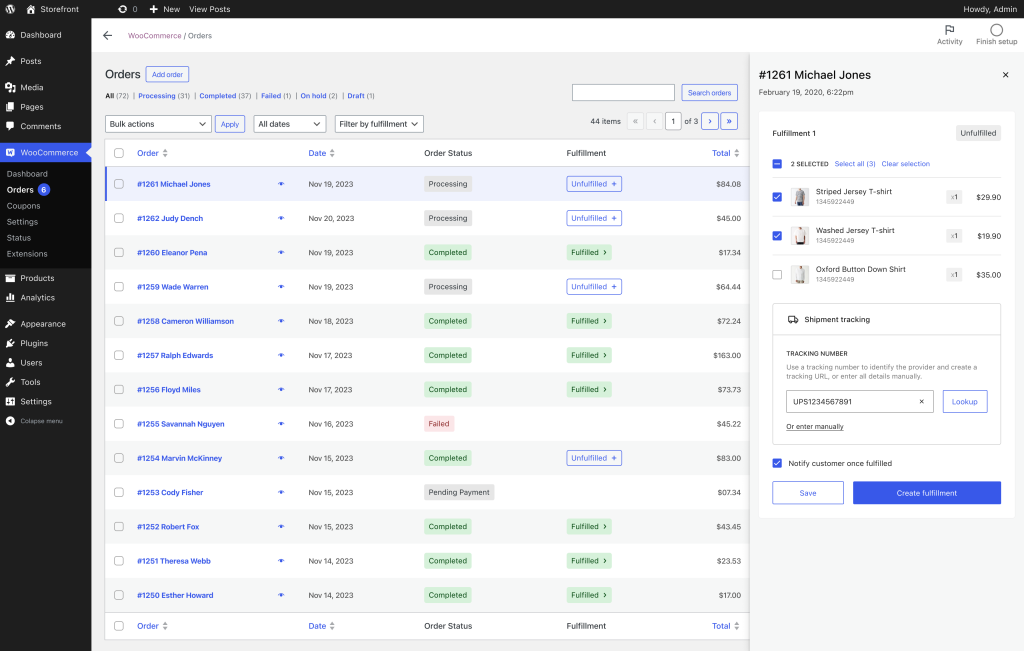
Creating fulfillments
One of the key additions in this proposal is the fulfillments sidebar. Accessed by clicking on the fulfillment status button, here is a preview of the initial state in the sidebar for different type of orders.
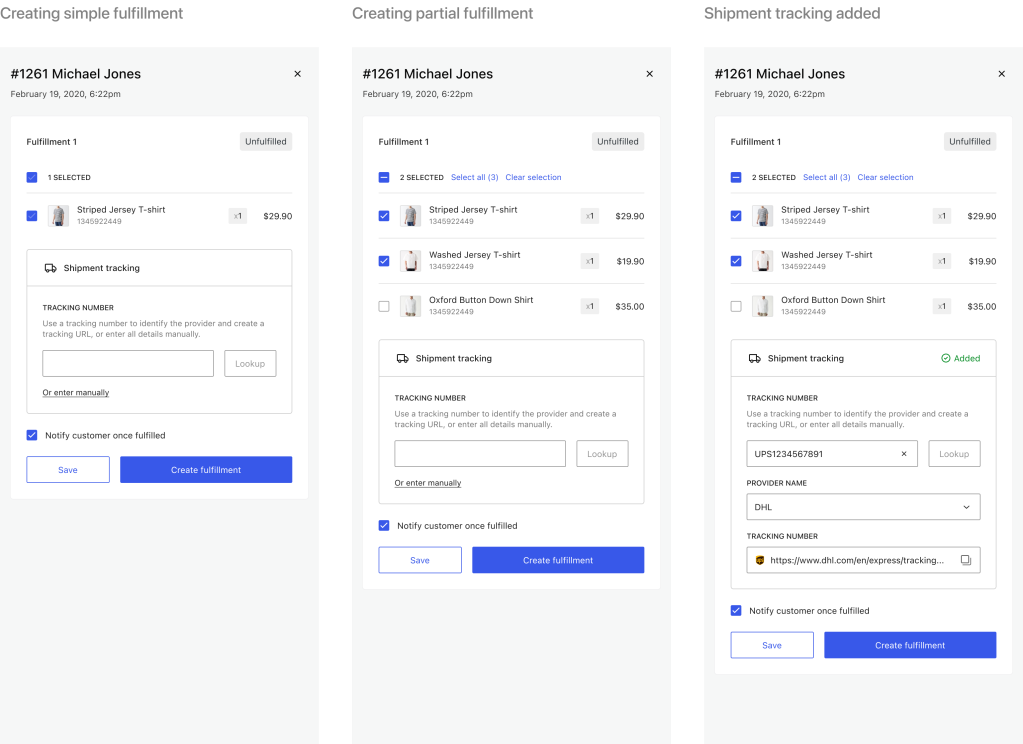
- Creating simple fulfillment
In this example, all order items have been selected. When the merchant clicks “create fulfillment”, all of the items in the order will be marked as fulfilled. The merchant can also optionally choose to notify the customer of the fulfillment. The order fulfillment status will automatically become “Fulfilled”.
- Creating partial fulfillment
In this scenario, the merchant is only fulfilling 2 of the 3 items from the order. They select the items to fulfill, then click “create fulfillment,” and the selected items are marked as fulfilled. The order fulfillment status will automatically become “Partially Fulfilled”.
- Shipment tracking added
In either scenario, you can attach shipment tracking information, which will be saved with the specific fulfillment and shared with the customers in the email notification and via the account area.
Fulfilment flow — video preview
This example demonstrates an order split into two fulfillments, both with shipment tracking added.
Viewing and editing fulfillments
The following is how the fulfillments sidebar appears after 1 or more fulfillments have already been created. These examples also show what shipment tracking looks like after it has been attached to a fulfillment.
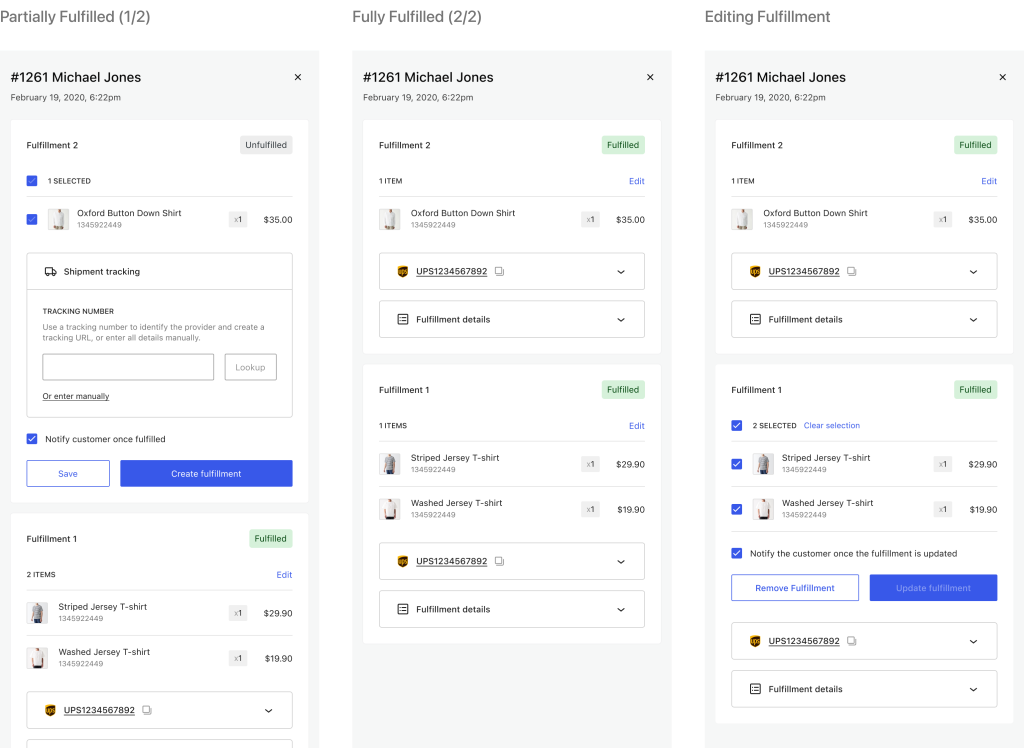
- Partially fulfilled (1/2)
The first fulfillment includes 2 out of 3 order items, with the remaining item ready to be fulfilled in the second fulfillment.
- Fully fulfilled (2/2)
All items in the order have been fulfilled across two fulfillments.
- Editing fulfillment
Any fulfillment can be edited. I.e. the merchant may want to remove a fulfillment, or add an unfulfilled item to an existing fulfillment.
Order edit/detail page
The fulfillment status can also be managed directly from the order detail/edit page through an actionable status label that opens the fulfillments side panel.

Your feedback
We’re excited to bring fulfillments to WooCommerce core and want to ensure it works well for all merchants. We’d particularly value your feedback on:
- Specific use cases we should support, especially any complex fulfillment workflows.
- How you currently handle fulfillment and any concerns about migrating.
- Which shipping providers you may need integration with.
- Features that would make this especially valuable for your business.
Please share your thoughts in the comments below by March 1st, 2025. We plan to begin development in Q2 2025. Your input now will directly shape how we build this feature.
Leave a Reply