WooCommerce 9.8 has been released on April 9, 2025. This post highlights what’s new in this version of WooCommerce.
See our update guide.
Download directly from WordPress.org.
Other important information:
- 📀 This release does include a database update.
- We’ve released WooCommerce 9.8 as 9.8.1.
- See more developer advisories and updates.
What’s coming in 9.8
- New Coming Soon templates
- Modernized email templates and previews
- A faster WooCommerce admin
- Display a Brand in the Single Product template
- Redirect to “Add product” task if no products created in store yet
- More new features and updates
- First Looks
- API Updates
- Other important information
- Changelog
- Get WooCommerce 9.8
- Code Contributors
New Coming Soon templates
Refactor coming soon base template for supporting multiple design options #52393
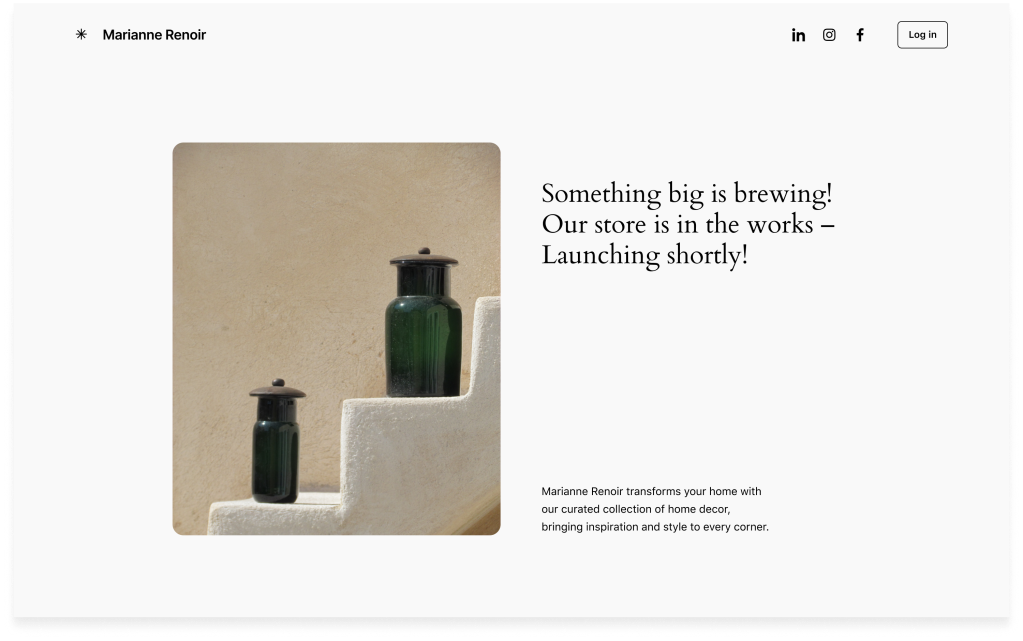
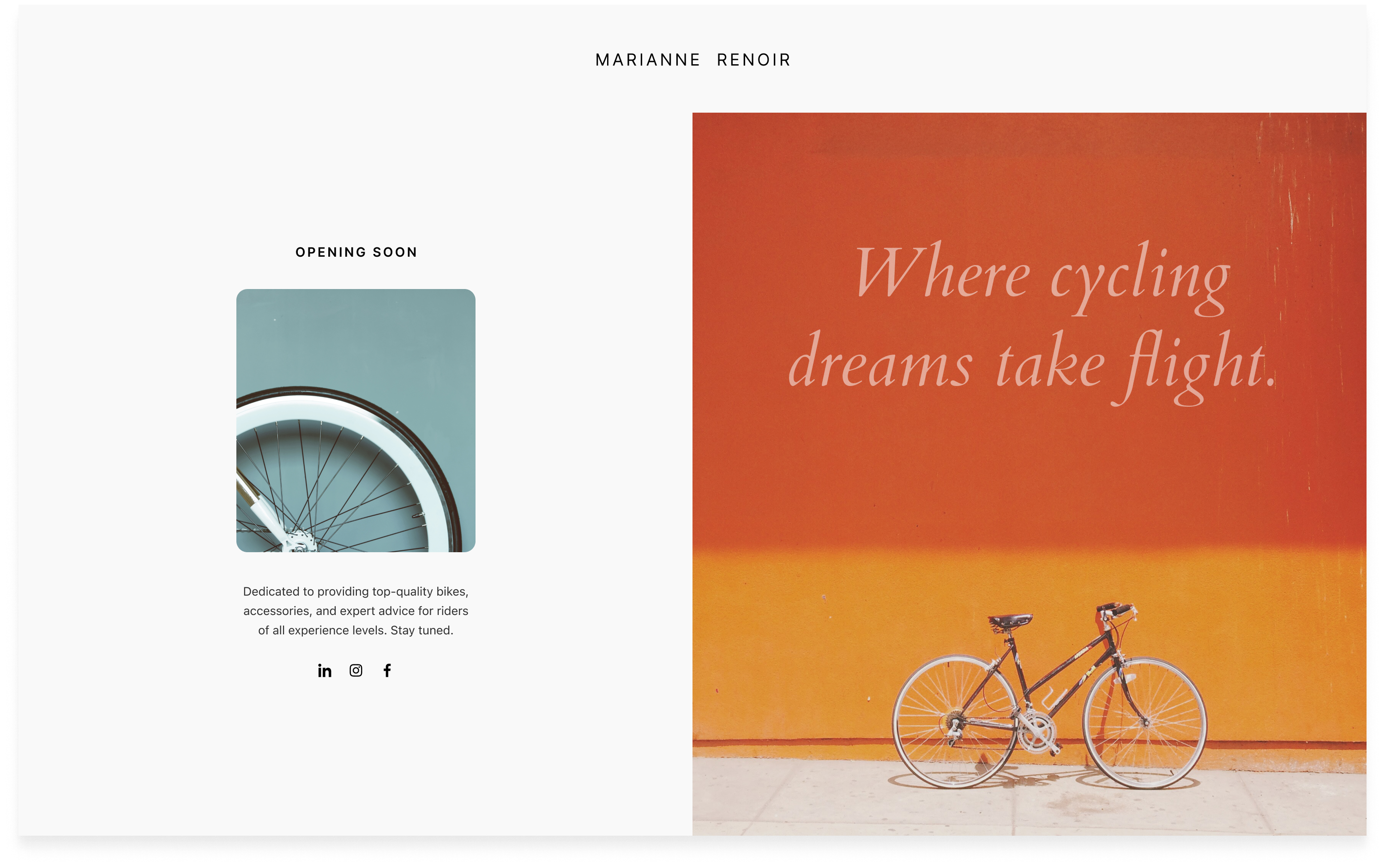
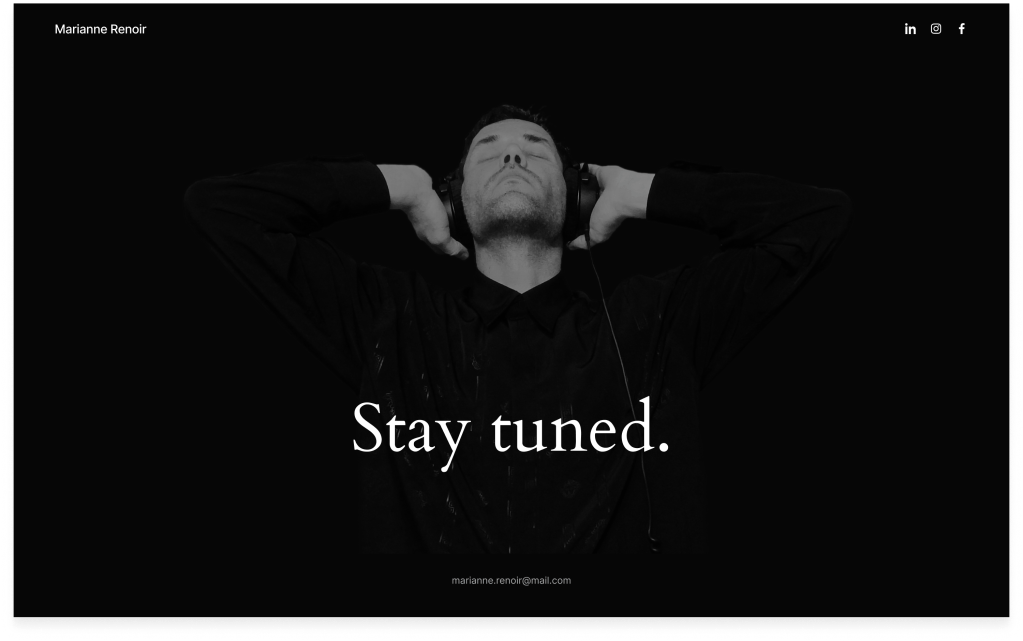
Previously, the coming soon template required extensive customization, but now merchants can choose from five beautiful designs for a professional first impression. All templates are fully customizable through the WordPress block editor. You can change colors, images, and text and add social media links to match your brand identity.
Check our Coming Soon Mode documentation for steps to customize your Coming Soon page and pick your template.
Modernized email templates and previews
Always show email preview in Emails settings #55655
Enable email improvements for new installations #55690
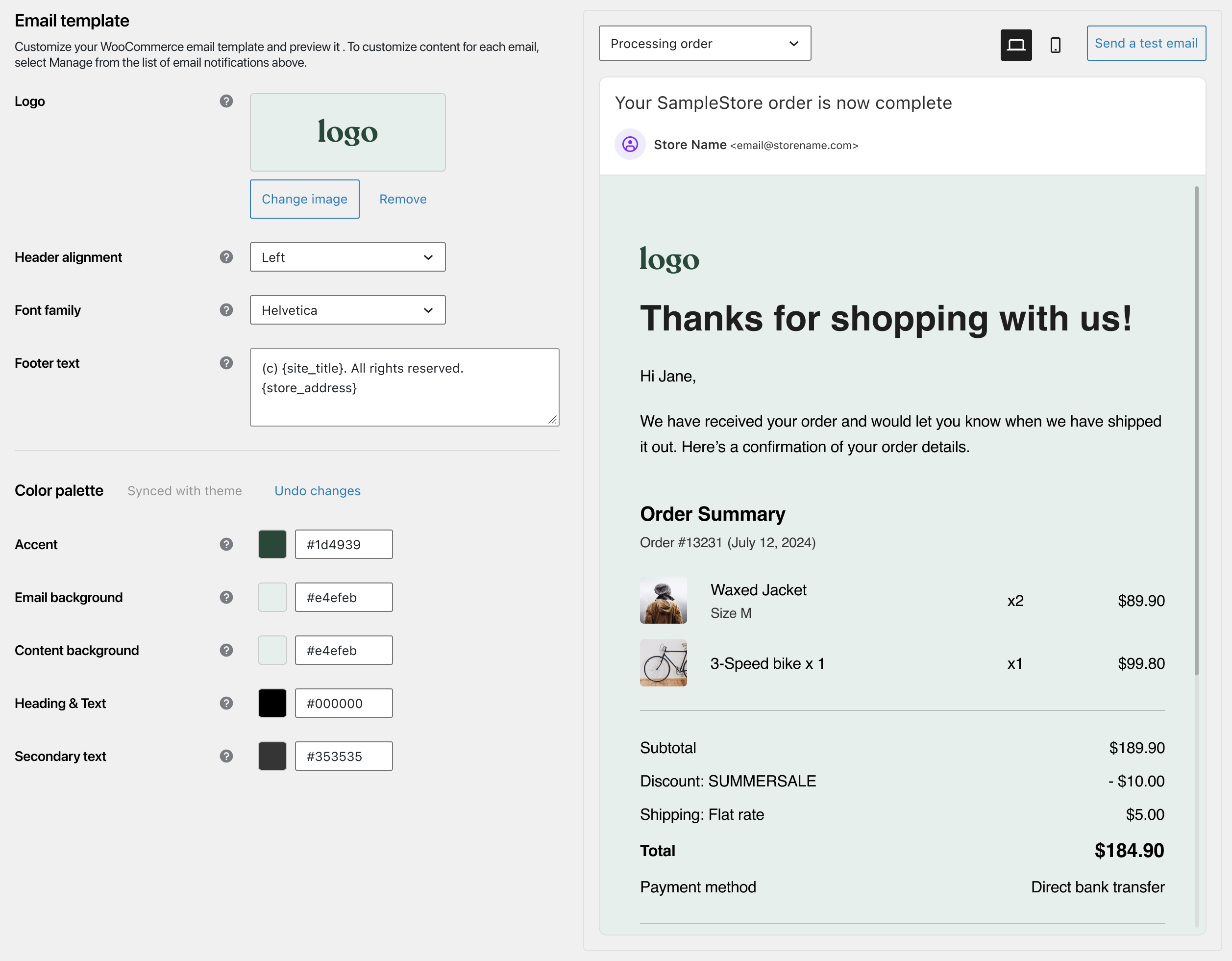
We’ve enhanced WooCommerce emails by introducing a live preview for styling changes, modernizing their design, and inheriting theme styles to improve your brand consistency. Consistent branding across all store’s communications helps build shopper trust. In our data, stores that used email customizers showed a slight but consistent 1% improvement in shopper retention.
Modernized email templates have been behind a feature flag since WooCommerce 9.7. They are now enabled for new installations by default. Existing merchants can enable them in WooCommerce > Settings > Advanced > Features > Email improvements.
Extension developers should refer to the documentation to integrate the new design into any custom email templates and support the email preview feature.
A faster WooCommerce admin
Enhance WooCommerce Admin Performance by Splitting Scripts #55822
We’ve significantly improved WooCommerce admin performance by optimizing how JavaScript loads throughout the WordPress admin. Instead of loading one large script bundled on every page, we now load only what’s needed for each page type. Some key improvements:
- Home page: 66% smaller WC Admin script size
- Order page: 73% smaller WC Admin script size (221KB → 60.2KB) and 26% reduction in total resources
- Settings page: 32% smaller WC Admin script size and 22% reduction in total resources
These optimizations deliver several significant benefits:
Better performance on all devices: This improvement is particularly noticeable on lower-powered or slower connections. It ensures a smoother user experience, optimizes resource usage, and minimizes load times across various platforms and network conditions.
Faster admin pages: Less JavaScript means quicker page loads, resulting in an improved user experience in managing their content and settings efficiently.
More responsive interface: The admin responds more quickly to clicks and interactions, providing a smoother and more efficient user experience. This allows users to easily navigate the platform and reduce friction during their tasks.
Display a Brand in the Single Product template
Add product_brand Term to Product Single HTML template. #55298

Product Brands are now automatically included in the WooCommerce Single Product template for block themes. When using an block theme, product brands will appear in the product meta section without requiring any additional setup or template modifications.
Redirect to “Add product” task if no products created in store yet
Redirect to add product task if no products created yet #55403
If a user navigates to the Products > All Products page but the store does not have any products, then they will be redirected to the “Add product” task with multiple create options.
The “Add product” screen allows users to create different product types, or import sample products. Previously, this was only accessible through the task list.
Click the screenshot below to expand.
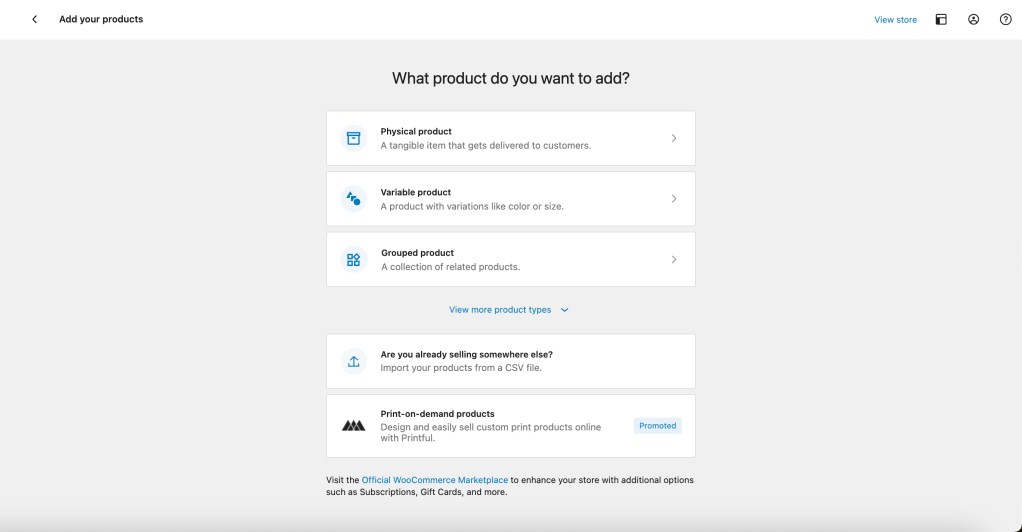
More new features and updates
Persistent additional fields on Checkout
Persist additional fields and payment method on checkout #53553
For stores using the new Cart and Checkout Blocks, we’ve updated the Checkout form to store additional fields and payment method information to the order as it is entered by the customer. If a customer refreshes the screen, the data they’ve entered will persist and appear on load. This also opens up opportunities for developers to react to changes in the Checkout form.
Change default query order in the Product Collection block
Add order by option to Product Collection block when in default query mode #54166
We have added the option to change the default order in the Product Collection block when the query type is set to default. Previously, changing the order was only available with the custom query type. The default query type is usually used in templates like Product Catalog, Products by Category, etc.
Until now, the only way to change the order products were displayed in templates was via the Customizer, which is not easily available in block themes. Now it’s possible to customize the order of the Product Collection block in all cases! Something to keep in mind is that changing the order in the default query impacts all other Product Collection blocks using the default query type.
Core analytics filters added for richer reporting
Report export filters #55812
Developers can now extend the default analytics reports. Two new filters allow developers to integrate custom report types and modify report data sources without modifications to core.
See more info
The newly added woocommerce_export_report_controller_map filter registers custom report controllers and woocommerce_export_report_data_endpoint filter can add/overwrite report data endpoints.
This allows for diverse analytics options and richer reporting capabilities for store owners.
Required checkboxes in Additional Fields API
Enable required checkboxes in Additional Checkout Fields API #53591
We have enabled required checkboxes for developers using the WooCommerce Blocks Additional Checkout Fields API including the ability to customize the error message displayed to the shopper.
First Looks
Below you’ll find features that are still in beta, or are only partially rolled out. Help us build a better product by testing and sharing feedback for these features.
Product Gallery Block Improvements
We have improved four features in the Product Gallery Block that is currently in Beta.
- Mobile Gestures for Better Navigation: Swiping through product images on mobile now feels more intuitive. We’ve improved gesture handling, making it smoother and more responsive for touch interactions. #54570
- Streamlined Pager for Thumbnails: We’ve simplified how the pager (thumbnail navigation) works, ensuring better visibility and usability, especially when navigating multiple images. #54682
- Cleaner Inspector Controls: To improve block configuration, we’ve removed duplicated settings and unnecessary layout options. The gallery now relies on layout blocks for better flexibility and consistency. #54799
- Revamped Full-Page Gallery View: The full-page gallery experience has been reworked for a more seamless, immersive image viewing experience, making it easier for customers to examine product details. #54803
API Updates
REST API
- Update Truncate commands for
delete_taxesto Delete commands (#55499) - Fixing shipping endpoint response (#55110)
- Install woocommerce-analytics plugin within the promotion banner (#55715)
- [Settings] Add Legacy save API (#55467)
- Allow multisite admin to see payment suggestions (#55734)
- Expose cart-token to CORS requests (#55307)
- Remove
euCountriesandlocal_Infofrom wcSettings.admin.onboarding (#55463) - Persist additional fields, order notes and payment method on checkout (#53553)
- Remove shipping if there is no address, always allow hide shipping costs option(#53466)
- Enhancement/ Added a filter to override IP/UserID in grouping rate limited requests (#55209)
Store API
- Update Store API cart/add-item attribute slug support (#55317)
- Enable Batch for all Store API endpoints and add support for GET batch requests in Store API (#55306)
- Add brands support to Store API (#55305)
- [Experimental] Hidden visibility parsing for Store API and additional fields (#55570)
- [Experimental] Add additional field validation rule parsing in Store API and frontend forms (#55047)
Other important information
Developer Advisories
New endpoint in orders/{id}/actions to send email #54597
In 9.8 we’re modifying the wc/v3/orders/<id>/actions/send_order_details REST API endpoint a bit so that you will get an error response if you try to use the email parameter with an order that already has a billing email and the two emails aren’t the same.
Database updates
📀 Removes woocommerce_order_attribution_install_banner_dismissed option (#55852)
This install banner dismissal status has been moved from options to user meta.
Changelog
View the full changelog.
Get WooCommerce 9.8
👉 To upgrade: See our update guide or download the latest release from WordPress.org.
🐞 Found a Bug? Please submit a report it on GitHub.
Leave a Reply