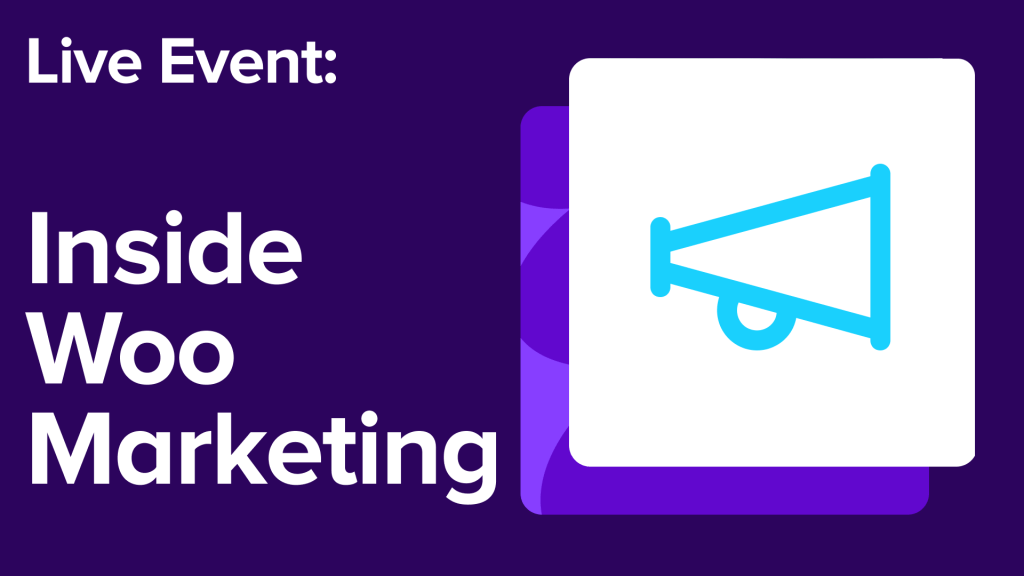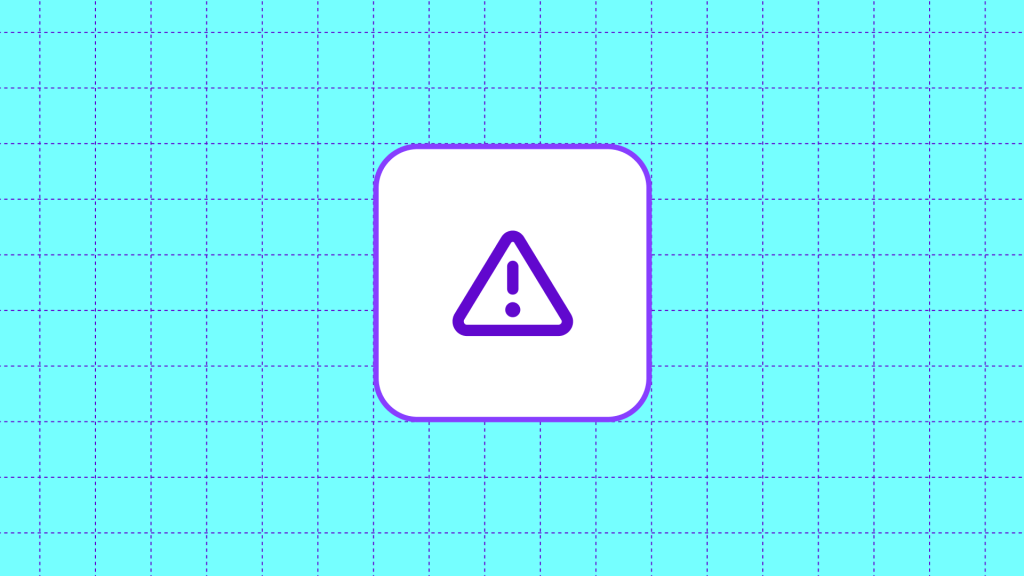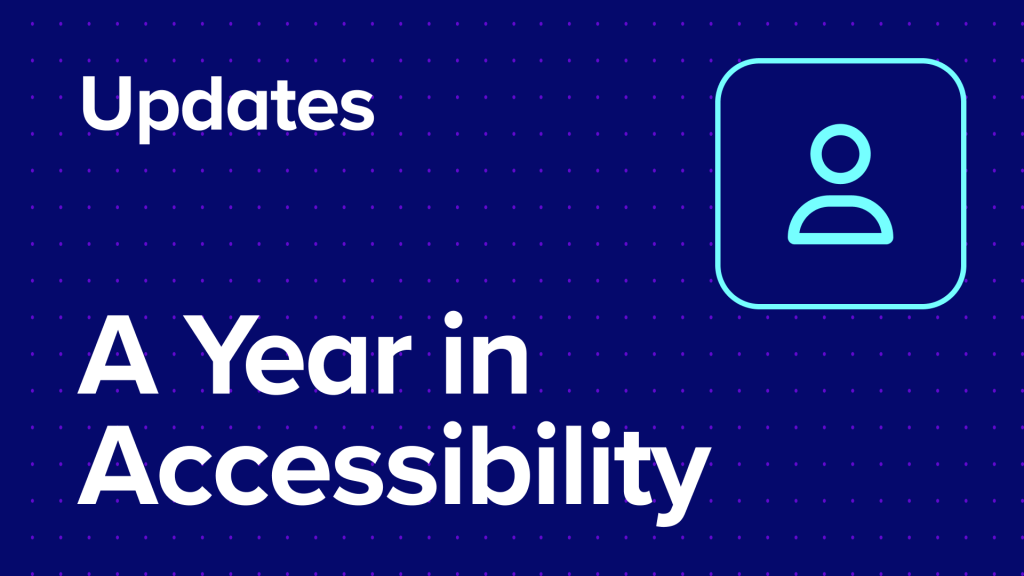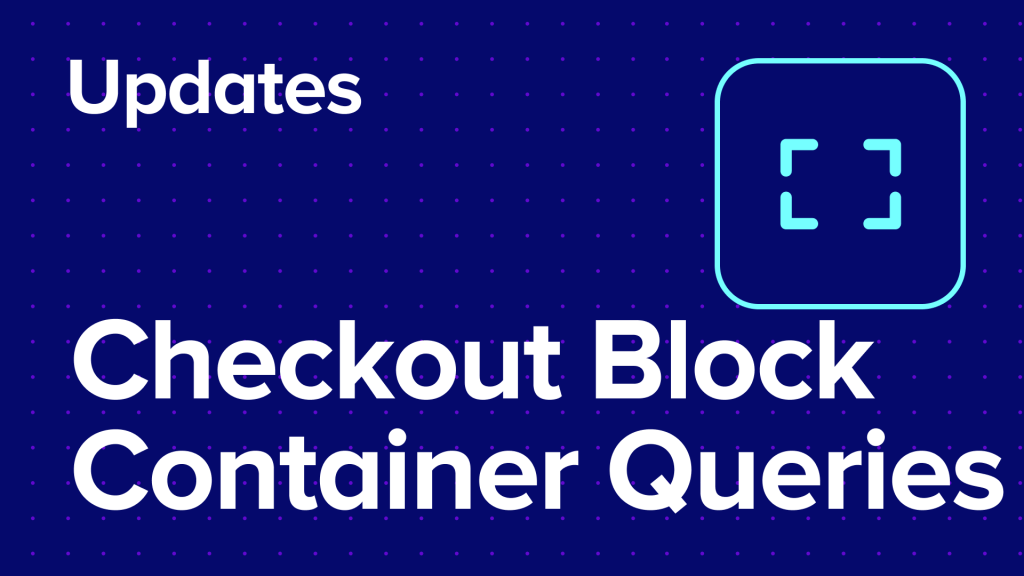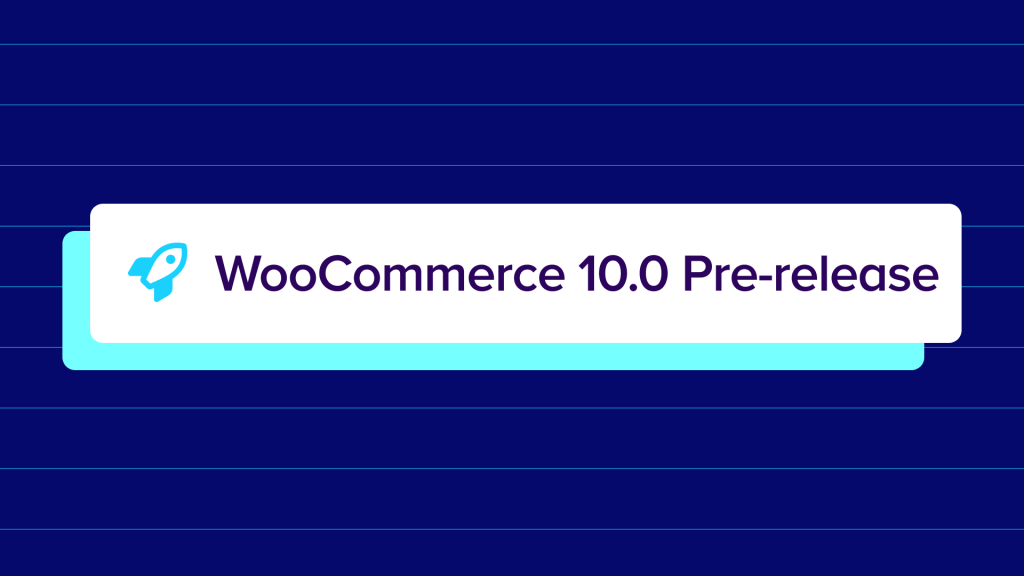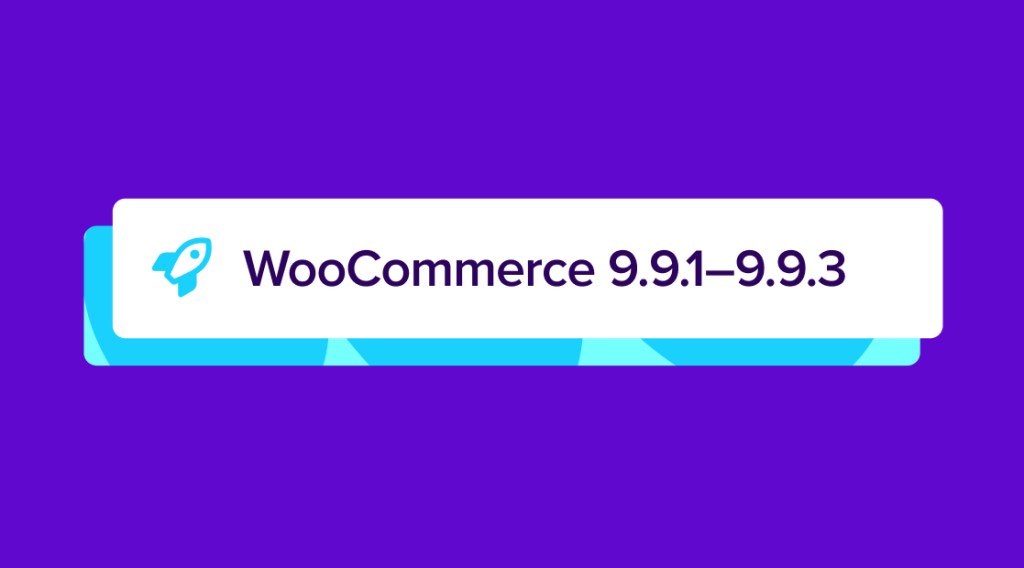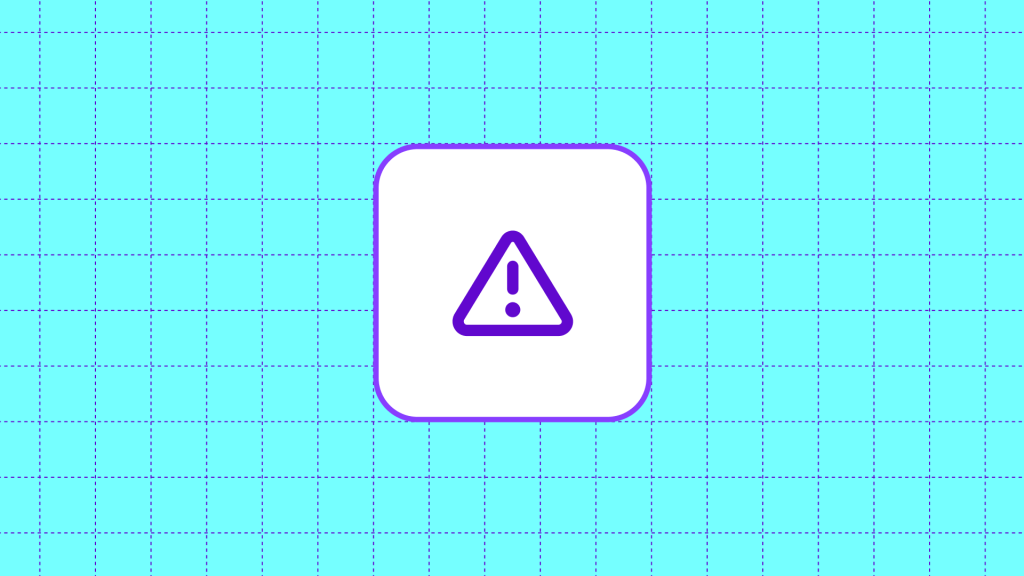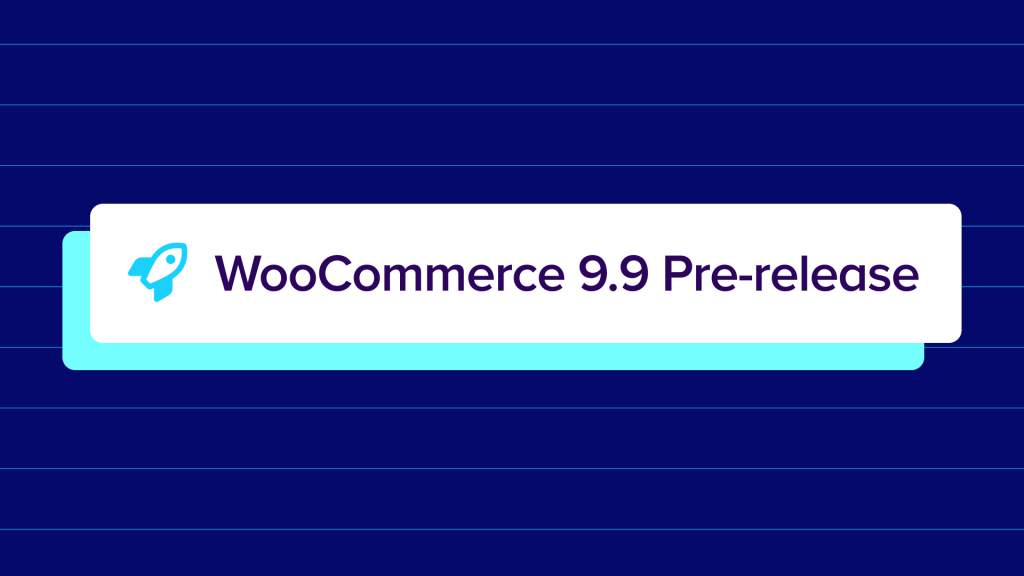Recent posts
-
Join us for our July live event, focused on the future marketing direction of WooCommerce.
-
WooCommerce 10.0 is delayed, Please check back for updates as we continue testing.
-
We’ve taken the year to make some major accessibility updates on WooCommerce Core. Learn more on the blog!
-
WooCommerce introduces CSS container queries for Cart and Checkout blocks, enabling responsive styling without JavaScript, enhancing performance.
-
The WooCommerce Developer Documentation has improved navigation, search capabilities, and content, enhancing the user experience for developers.
-
🎨 We are building our next-generation block theme, designed for a fast, modern, and fully block-based store experience. Learn what it took to build it and how you can test it.
-
WooCommerce 10.0 is coming July 7 🚀 Learn about some of the upcoming changes including better accessibility, sharable checkout URLs, coupon improvements, a simplified cart, and more.
-
🛠️ WooCommerce 9.9.5 fixes unwanted block styles loading on all pages in classic themes. Styles now load only when needed.
-
🚀 WooCommerce 9.9.4 focuses on stability improvements, with fixes for API handling, product categories, shipping rates, and an updated email rollout strategy.
-
🛠️ Developer advisory: As part of our ongoing maintenance of the WooCommerce monorepo, we’re formally deprecating several packages published to npmjs.com.
-
WooCommerce 9.9 introduces a beta tool for importing/exporting store settings via Blueprints. Share your feedback to help shape this feature.
-
On June 2, 2025 we released a series of dot releases after releasing 9.9.0. 9.9.3 is the first stable tag of the 9.9.X series. Check out the release post for more information.
-
🎁 WooCommerce 9.9 is here! We’ve got lots of new things to explore like Blueprints, smarter product exports, and very big performance wins we can’t wait for you to try ⚡️
-
🚀 Are you enjoying WordCamp Europe? Don’t miss Ellen Bauer’s talk: “Why Block Themes Make WooCommerce Stores Better”, happening this Saturday at 2:00 PM CEST in WCEU, Basel 2025.
-
June Office Hours: Join us on slack on June 18 to discuss all things blocks! 16:00 – 17:00 UTC (11 AM EST, 4PM BST).
-
WooCommerce 9.9 is delayed, check back tomorrow for an update as we continue testing.
-
😢 Missed our last Office Hours? We walked through setting up the Beta Tester plugin, testing new features like Blueprints, and shared dev Q&As. 😊 No worries—we’ve documented everything for you 👇
-
Utilize the latest in the Cost of Goods Sold(COGS) feature as a part of WooCommerce 9.9!
-
Update to WooCommerce Stripe Payment Gateway 9.5.1 to address an issue with Stripe API network requests failing.
-
🚀 WooCommerce 9.9 will bring up to 95% faster admin load times. Smarter caching. Async data loading. Leaner queries. Built for stores with millions of orders.
-
If you’re seeing shoppers able to place orders without a shipping option being selected, you may need to update your code to use the proper filters.
-
🚀 WooCommerce 9.9 is coming June 2! Learn about our newest features like Blueprints, smarter product exports, & more. This version also includes big performance wins that we can’t wait to share.
-
WooCommerce 9.8.5 makes the new React-based Payments Settings page the default for all stores while improving CSV import capabilities with S3 support and fixing issues related to block patterns and shipping during checkout.
-
As of WooCommerce 9.9, the function wc_current_theme_is_fse_theme() will be deprecated in favor of the core WordPress function wp_is_block_theme(), offering a more robust and standardized approach
-
🧪 In our upcoming May office hours, we are going to walk through how to enable the Beta Tester plugin, explore new features safely, and become an active part of the feedback loop. Join…