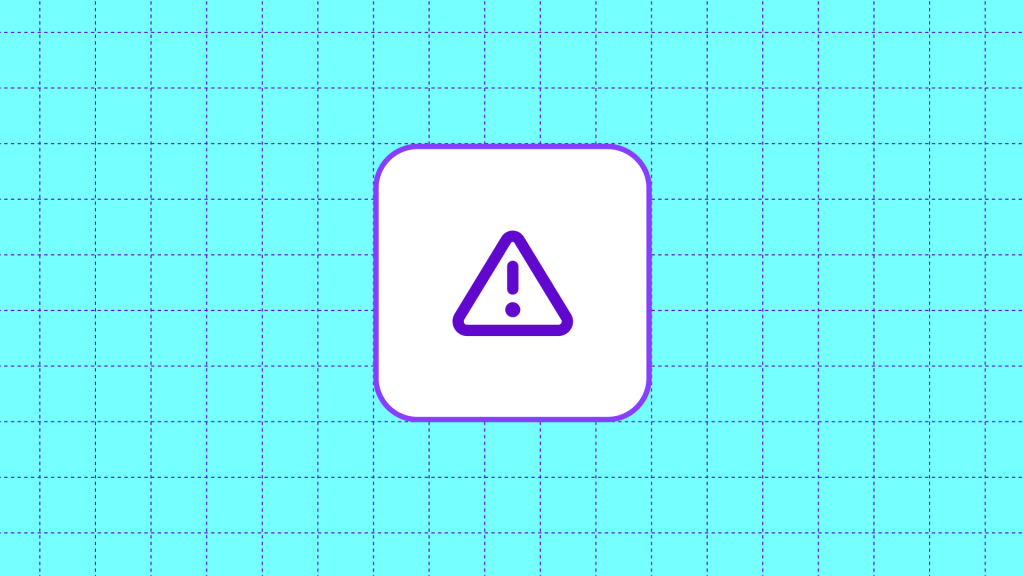Recent posts
-
The Mailchimp API will be temporarily unavailable due to scheduled database optimization maintenance on Saturday, February 28, 2026.
-
WooCommerce 10.6 is currently scheduled for March 10, 2026. This new release includes numerous performance improvements, refines to Product Collections, Cart, and Checkout blocks, and updates experimental features.
-
WooCommerce 10.6 introduces a minimum per_page value of 1 for products StoreAPI endpoints. Developers using per_page=0 will need to implement pagination instead.
-
WooCommerce 10.6 introduces an integration with the WordPress Core Breadcrumbs block, but developers using this filter may need to add a null check.
-
WooCommerce 10.6 introduces lazy loading for Product Image block by default. Developers can customize this behavior using the new woocommerce_product_image_loading_attr filter.
-
WooCommerce 10.5.2 reverts a change in 10.5 that caused compatibility issues for stores with plugins or custom code that modified product variation selection.
-
Join us for a testing centered March Office Hours on Wednesday, March 04 in the WooCommerce Community Slack. Discuss dev tools, stacks, beta plugins, and more with our testing engineers.
-
Starting in WooCommerce 10.7, sync on read for High-Performance Order Storage (HPOS) will be disabled by default.
-
Join us for Checkout Summit 2026: April 23-24 in Palermo, Italy!
-
WooCommerce 10.5.1 addresses compatibility issues with variable products, the Divi theme, and the admin dashboard reviews widget, while enhancing security for PayPal Standard shipping callbacks.
-
WooCommerce 10.5, released on February 3, 2026, introduces faster analytics, improved shipping displays, enhanced performance, and updates for better developer support and API management.
-
Initially scheduled for Tuesday, February 3, 2026, we’ve are postponing the release of WooCommerce 10.5.
-
WooCommerce 10.5 will introduce an experimental caching engine for REST API endpoints, delivering significant performance improvements.
-
WooCommerce 10.5 is scheduled for February 3. This post covers a number of exciting improvements, performance updates, and developer advisories ahead of the 10.5 release.
-
WooCommerce 10.5 introduces an experimental Product Object Caching feature that improves performance by caching product instances during each request, preventing duplicate product loads from the database.
-
We’re headed to Croatia! Come say hello at the IRL Meetup in Zagreb on January 28 for some WooCommerce facts and snacks!
-
WooCommerce will disable the Add to Cart button on variable product pages until the variation script loads, enhancing reliability on slow networks.
-
The AccessiblePrivateMethods trait will be removed in WooCommerce 10.5, affecting extensions that incorrectly use it. Developers should adapt their extensions accordingly to ensure compatibility.
-
Join us for an open forum January Office Hours in the WooCommerce Community Slack on Wednesday, January 21. 16:00 UTC/11:00 AM EST
-
WooCommerce 10.5 introduces two fixes in WooCommerce REST API to improve handling of product variations with special or non-ASCII characters, enhancing developers’ experience.
-
WooCommerce 10.5 updates product permalink category selection, prioritizing the deepest category for better SEO and consistency in URLs, affecting specific permalink structures only.
-
WooCommerce 10.5 introduces improvements to how variation prices are cached, along with a new utility class for working with callbacks.
-
WooCommerce 10.4.3 includes a security patch for the Store API, bug fixes for cart and HPOS sync issues, and automatic Euro currency support for Bulgaria.
-
A critical vulnerability in WooCommerce 8.1+ has been patched. We strongly recommend updating immediately.
-
🛠️ WooCommerce 10.4.1 – 10.4.2 🛠️ have been released. Mini Cart caching bug, HPOS sync issues, PHP notices on fresh installs, excessive debug logging, MailPoet compatibility, and Product Editor crash on WP 6.9.