-
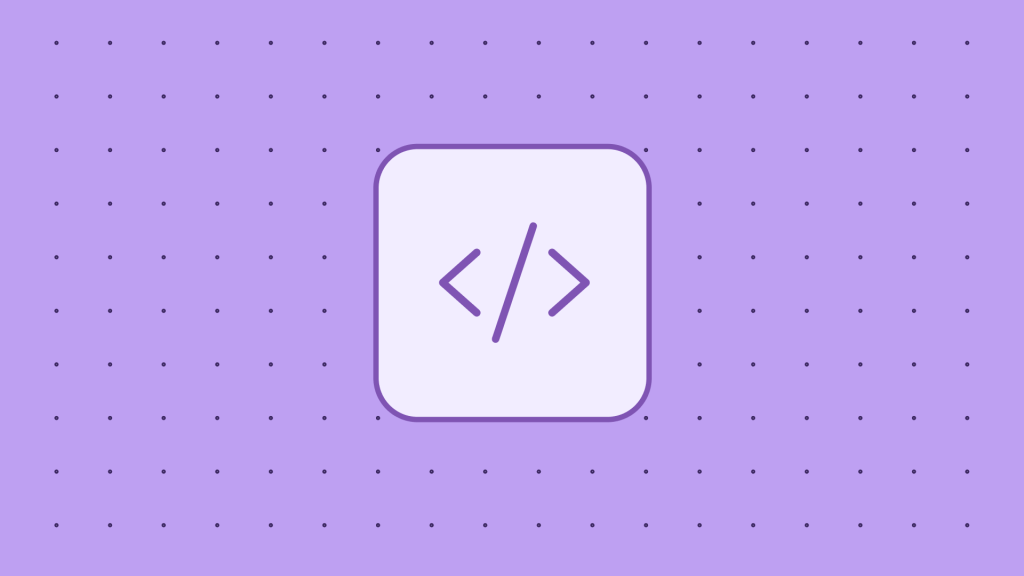
Hide other shipping methods when “Free Shipping” is available
•
Overview By default, WooCommerce will show all shipping methods that match the customer and the cart contents. This means Free Shipping will also show along with Flat Rate and other… Read more
-
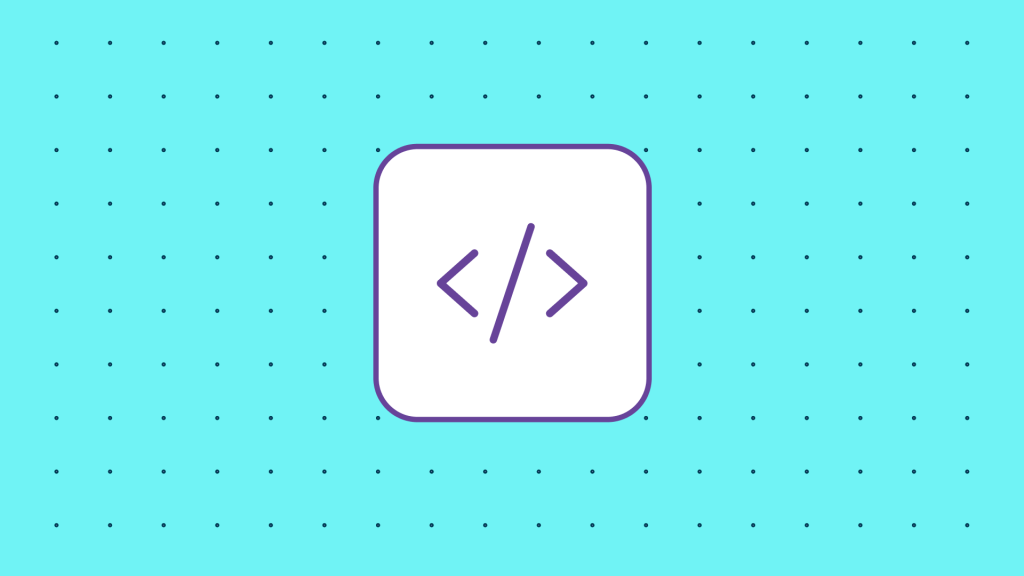
Show product categories in WooFramework breadcrumbs
•
Add this code to your child theme’s functions.php file or via a plugin that allows custom functions to be added, such as the Code snippets plugin. Avoid adding custom code… Read more
-

Unhook/remove WooCommerce Emails
•
This code allows you to unhook and remove the default WooCommerce emails. Add this code to your child theme’s functions.php file or via a plugin that allows custom functions to… Read more
-
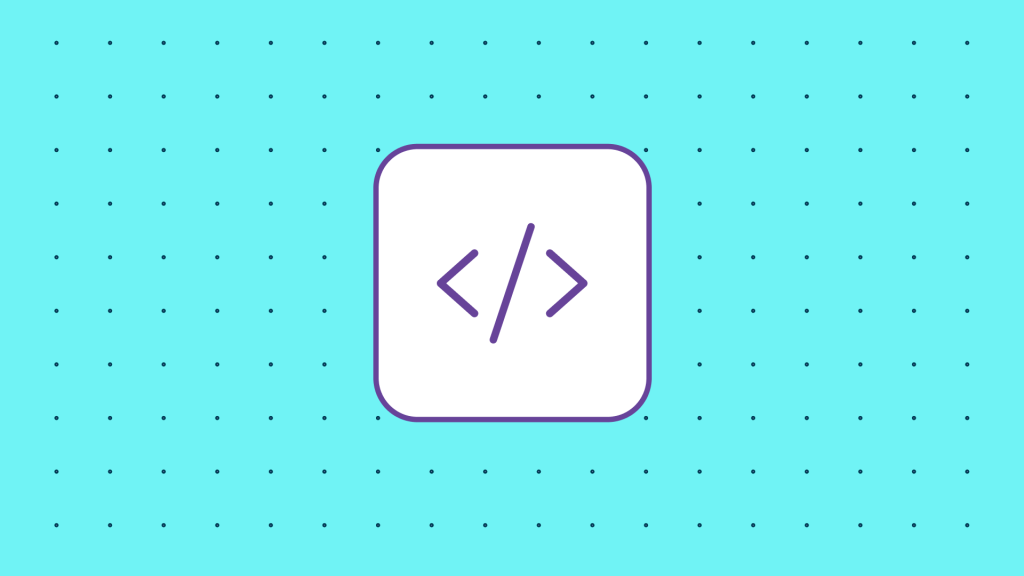
Add/Modify States
•
Add code to your child theme’s functions.php file or via a plugin that allows custom functions to be added, such as the Code snippets plugin. Avoid adding custom code directly… Read more
-

Change the default state and country on the checkout
•
Add code to your child theme’s functions.php file or via a plugin that allows custom functions to be added, such as the Code snippets plugin. Avoid adding custom code directly… Read more
-

Override loop template and show quantities next to add to cart buttons.
•
To display quantity input fields for simple products within your shop archive pages, use the following code: https://gist.github.com/woogists/c5e5d73bb4d7d44f5642313b8094937c [box type=”note”]You will need to add this code to your child theme’s… Read more
-

Display product dimensions on archive pages
•
You need to add this code to your child theme’s functions.php file or via a plugin that allows custom functions to be added, such as the Code snippets plugin. Please… Read more
-
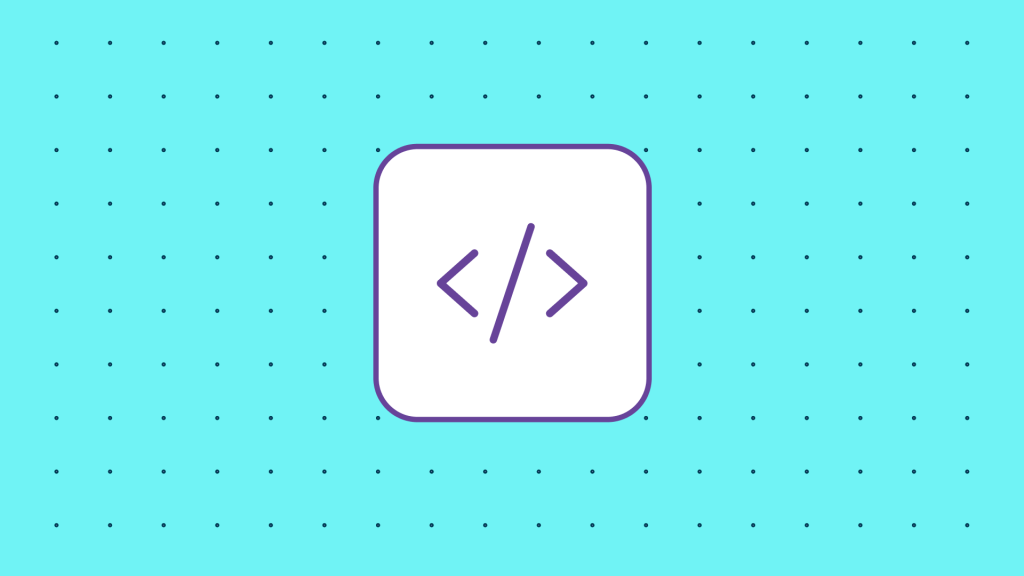
Display product attribute archive links
•
You will need to add this code to your child theme’s functions.php file or via a plugin that allows custom functions to be added, such as the Code snippets plugin.… Read more
-
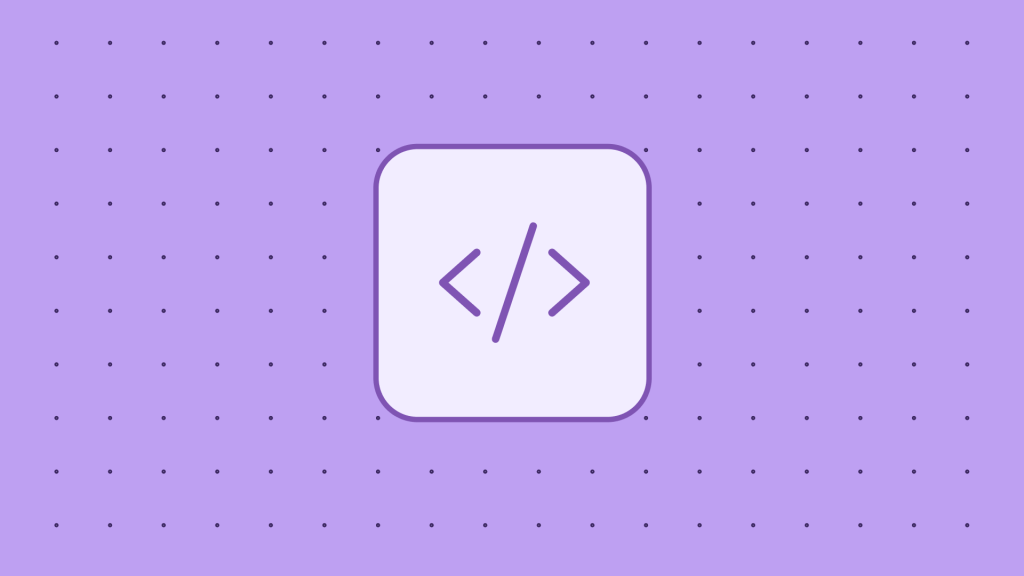
Don’t allow PO BOX shipping
•
You need to add this code to your child theme’s functions.php file or via a plugin that allows custom functions to be added, such as the Code snippets plugin. Please… Read more
-

Change add to cart button text
•
Code Snippet Add code to your child theme’s functions.php file or via a plugin that allows custom functions to be added, such as the Code snippets plugin. Avoid adding custom code directly to your… Read more
-
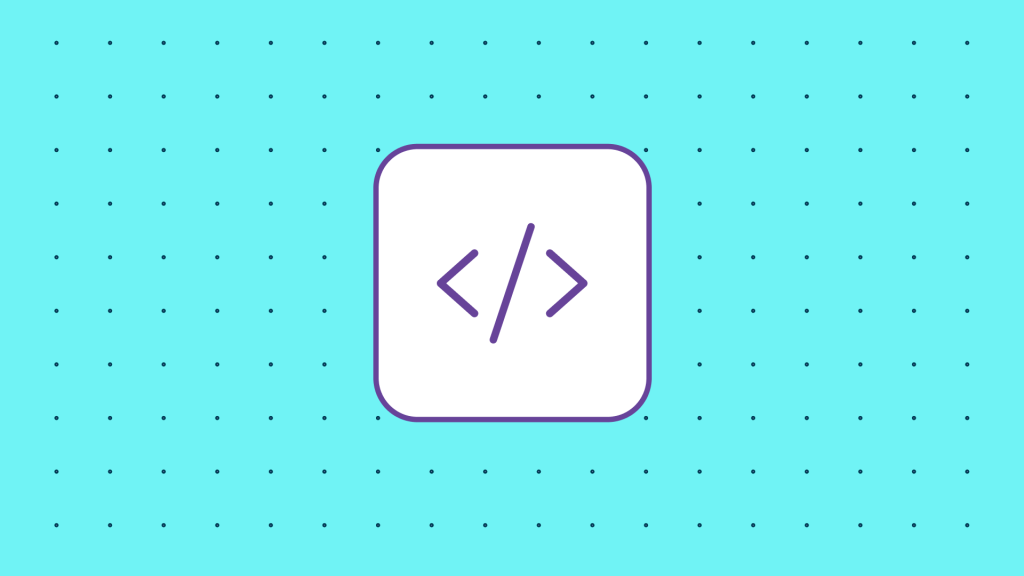
Automatically add product to cart on visit
•
Add code to your child theme’s functions.php file or via a plugin that allows custom functions to be added, such as the Code snippets plugin. Avoid adding custom code directly… Read more
-
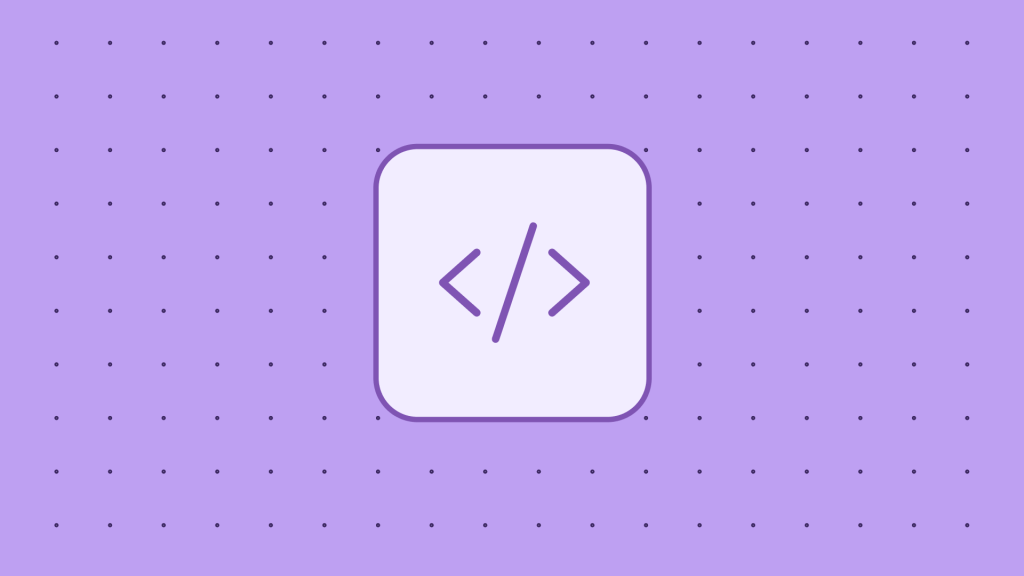
Allow HTML in term (category, tag) descriptions
•
Add code to your child theme’s functions.php file or via a plugin that allows custom functions to be added, such as the Code snippets plugin. Avoid adding custom code directly… Read more
Developer Resources
Tools, guides, and best practices designed to empower WooCommerce developers. Whether you’re just starting or looking to deepen your expertise, these resources are curated to support your development journey, enhance your skills, and streamline your projects.