Stronger rules on data protection from May 2018 mean citizens have more control over their data.
GDPR is coming, and we’re working hard to get new tools in WooCommerce core to help store owners comply. If you’re not familiar with GDPR yet, Hannah wrote a great introduction to GDPR on the main WooCommerce blog which you can read to get caught up.
It’s important to note that this new law doesn’t just apply to stores in the EU – this applies globally to stores that sell products to EU residents.
We’re currently building new tools into our upcoming 3.4 release to help store owners deal with GDPR requests and surface things such as privacy policies on the checkout. Some of the tools are built already, or are in progress, notably:
- Improvements to the checkout in https://github.com/woocommerce/woocommerce/pull/19637, which include:
- Better formatting for inline descriptions should someone which to include just in time privacy text next to fields, and some simple tools to toggle non-critical fields off to avoid unnecessary data collection.
- Custom terms and conditions text, and control over the checkbox + label itself.
- In progress personal data export and bulk order anonymize in https://github.com/woocommerce/woocommerce/pull/19330.
- We’ve cleared up wording around the tracker in the Wizard to ensure it’s compliant.
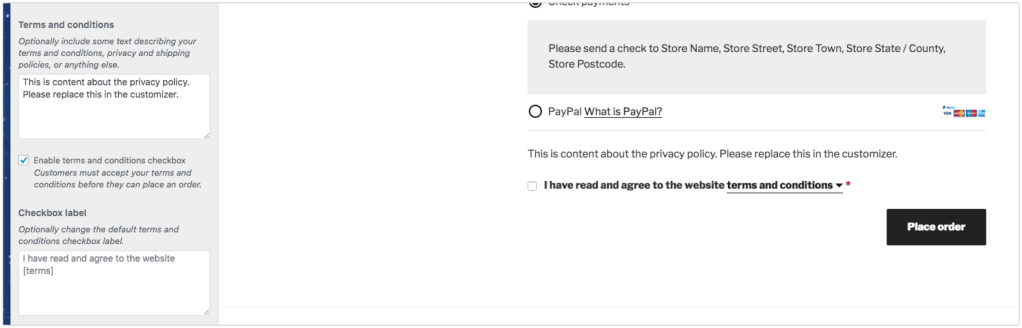
Open GDPR issues can be tracked here. One thing not yet completed is personal data export, which is arguably the most important thing we need to assist store owners with. To solve this, we’re working to bring these tools to WordPress core. Read on for the details.
The road to WordPress core compliance
Rather than create something proprietary, or specific to WooCommerce, our team is focussing on WordPress core contributions so that all users and plugins can benefit from a single, unified system in WordPress itself. We feel this is the most effective use of everybody’s time.
To that end, we’ve started on several new screens and functions for WP core which (if approved) will facilitate user requests and create export files of personal data.
Here are a few of the tickets we’re actively contributing to:
Way for users (and guests) to request personal data and/or removal
Managing requests, for example requests for personal data, needs some kind of UI or system to track who did the request, the status of the request, and the date of the request. GDPR requires that requests are responded to within 30 days.
To help with this, we’re creating a requests system within WordPress to deal with this.
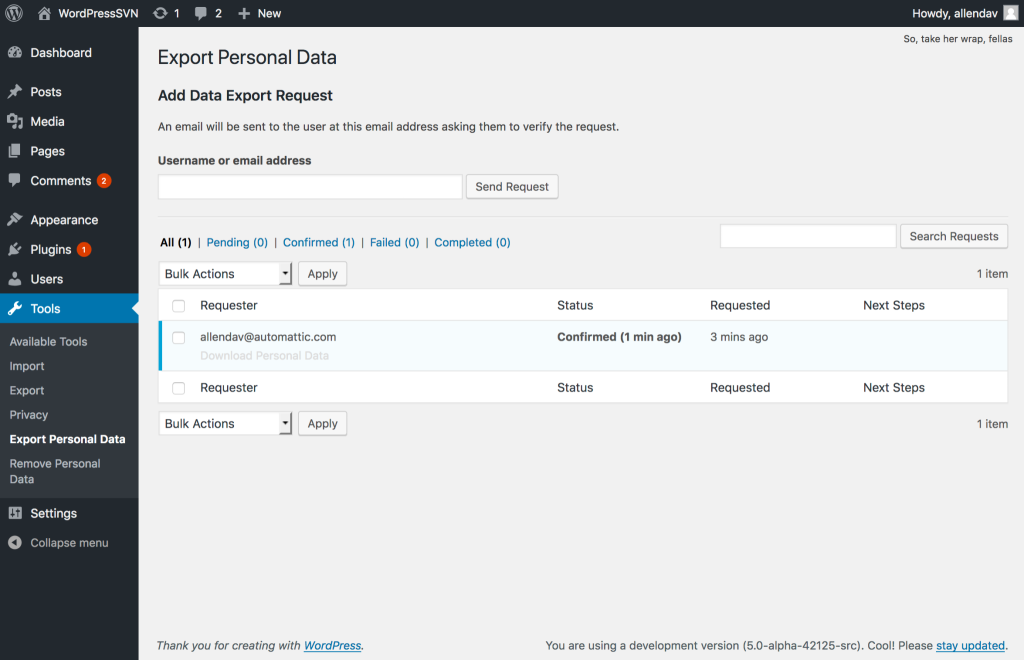
The UI shown above has been submitted as a patch in #43481. The basic flow in the v1 is as follows:
- User makes request via contact form or some other method of contact.
- Admin adds the request via the WordPress dashboard.
- User verifies the request.
- Admin triggers a response to the request e.g. by sending the data they requested.
- Request is either kept for tracking purposes, or removed.
To ensure the user is really who they say they are (remember emails can be spoofed!) we created a mechanism whereby WordPress will send a confirmation email to the user with a link they can click to confirm any action. This is similar to the “change password” flow in WordPress, but more general. This has been submitted via #43443.
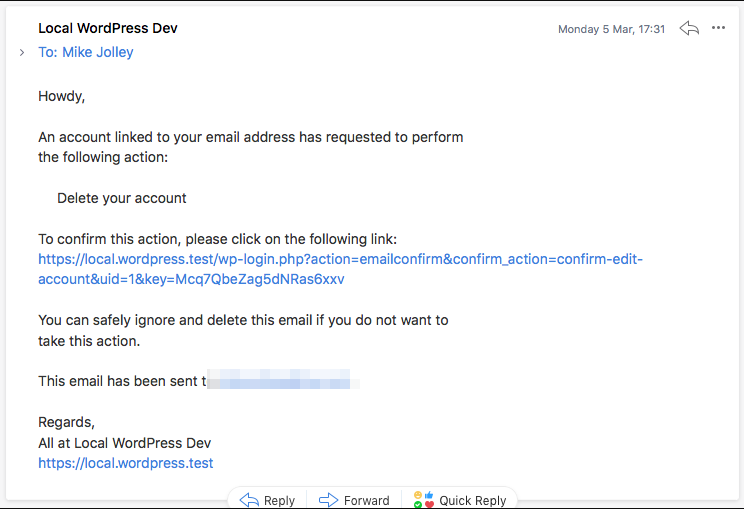
Requests can be tracked and can have the following statuses:
- Pending
- Confirmed
- Failed
- Completed
Thats it! If merged, we’ll move on to the ‘next steps’ column which will include buttons and links to send export files and so on to the requester.
The personal data export system
The next part to this is the actual export file generation. This will export all personal data tied to a specific email address in a human readable format.
How this works technically is:
- A WordPress endpoint is hit, and a filter is ran to gather a list of data exporters from various plugins and core itself.
- Each data exporter is called and the exporter from each plugin returns personal data based on a given email address.
- Exporters support pagination, and each call is done in a separate request to prevent timeouts.
- All of the data is appended to an export file. This is then served to the admin.
The main trac ticket for this is #43438. This fires the actions and filters for plugins to use. This prototype works with our in progress implementation in WooCommerce here.
Another related ticket is #43440 which puts WordPress comment data into the export.
Finally, #43551 improves how the export is served to the admin; as a HTML file within a zip file which is portable and human readable!
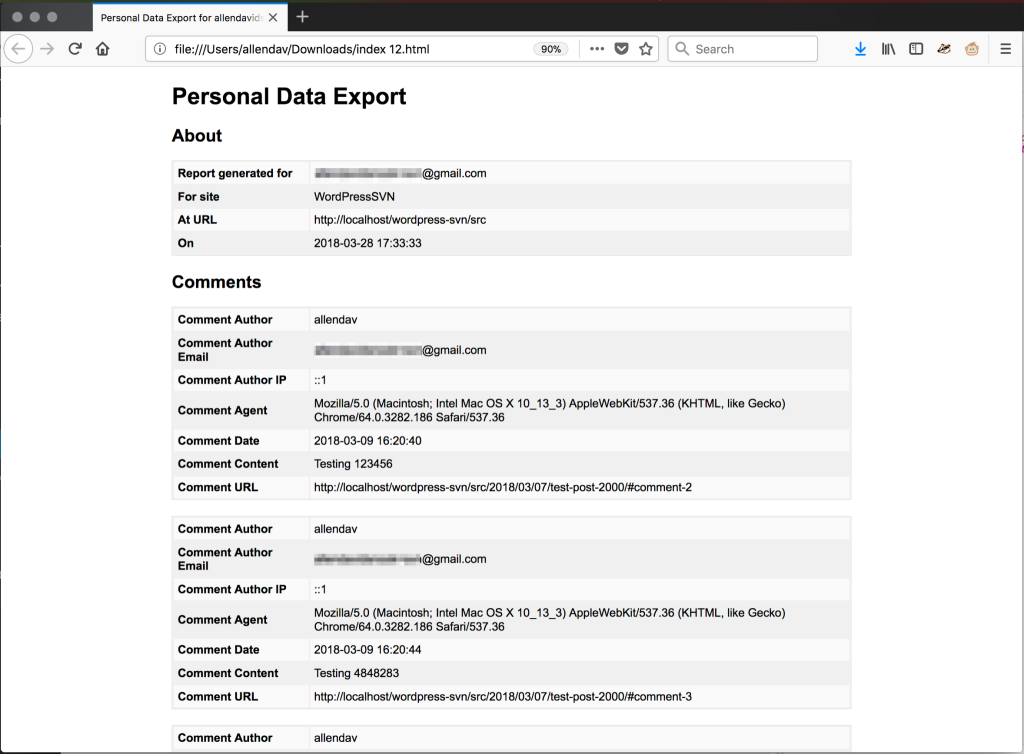
What else is being worked on in WordPress core?
Some other tools being made inside WordPress include:
If you’re keen on contributing, all GDPR issues in WordPress itself are tagged in trac here.
There are also lots of discussions taking place in WordPress Slack in the #gdpr-compliance room. Join us!
Leave a Reply