Today we’re pleased to announce that WooCommerce 3.4 is available for beta testing!
You can download it directly here or WooCommerce prerelease versions are also now available at WordPress.org.
Release highlights
3.4 is the second minor release this year. Being a minor release, all new functionality should exist in a backwards-compatible manner. Updating from any version since 3.0 should be hassle free!
Here is what to look out for in the update.
GDPR compliance
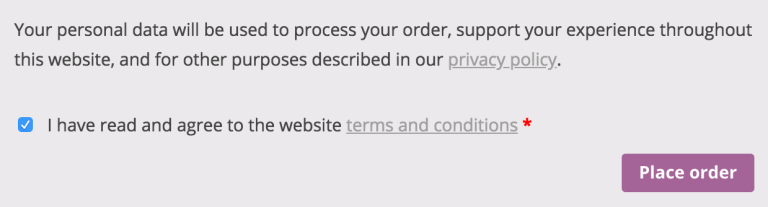
Enforcement of the EU General Data Protection Regulation (GDPR) begins shortly after the release of WooCommerce 3.4. We have added tools and features to help store owners become GDPR-compliant and deal with GDPR requests from customers.
Some of these features include:
- Ability to add privacy policy text to checkout and account pages
- Integration with the exporter coming in WordPress core (soon)
- Tools to clean up (trash) and anonymize old orders which don’t need processing.
- Tools to remove some optional fields from the checkout.
You can read more about how we’re tackling GDPR in WooCommerce core here, or read the readme for the full list.
GeoLite2 integration
WooCommerce uses the MaxMind GeoLite database for geolocation during checkout to automatically select the customer’s correct country. The GeoLite database has been discontinued by MaxMind, and GeoLite2 is the replacement. This release adds support for and integrates WooCommerce with GeoLite2 to ensure geolocation will continue working correctly for the forseeable future. The whole process is automatic and no further action is needed on the store owner’s part to keep geolocation working correctly.
The library that integrates with GeoLite2 requires a minimum PHP version of 5.4. As a necessary step WooCommerce will not support geolocation using GeoLite2 on PHP versions less than 5.4.
On sites running those PHP versions geolocation will be done through the REST API. The API-based geolocation is a slower method, and it is recommended you update your PHP version if you are running a version less than 5.4.
If you need help upgrading your PHP version, here is our handy guide.
Beginning this release, the recommended PHP version for WooCommerce is 7.2.
Multisite dashboard widget
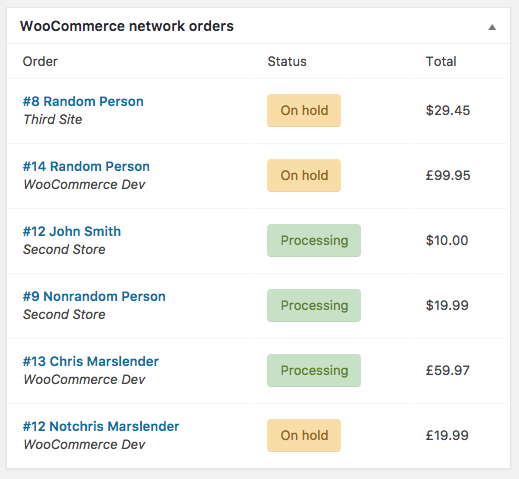
WooCommerce 3.4 introduces a new dashboard widget for multisite installs. This widget shows processing and on hold orders the user has access to from across the multisite network. This lets store owners and managers easily see orders that need action without having to manually go and check each site.
This should be a big time-saver for anyone that runs multiple WooCommerce stores using multisite!
Everything else . . .
Other features include:
- Wildcard email support for coupon restrictions. Using the wildcard character you can set up coupons restricted to groups of similar email addresses (.edu email accounts, corporate email accounts from a certain business, etc.).
- Users can now set their display name on the My Account page.
- Improvements to the admin product search, including stopword support and the ability to search for multiple products in the same query.
On top of the new features, there are a variety of minor tweaks, new hooks, and fixes. We won’t go into detail here, but you can see the full list of changes in the readme if you’re interested!
Template file changes
auth/form-login.php– Named nonces and usednbsp;to separate the*in required fields to prevent awkward line breaks.cart/cart.php– Named nonces and added filter around backorder notification text.cart/shipping-calculator.php– Named nonces.checkout/form-coupon.php– Useno-jsclass to to hide forms/content that require JavaScript.checkout/form-login.php– Useno-jsclass to to hide forms/content that require JavaScript.checkout/form-pay.php– Named nonces.checkout/payment.php– Named nonces.checkout/terms.php– Make sure terms page exists and isn’t trashed. Usednbsp;to separate the*in required fields to prevent awkward line breaks.emails/plain/email-customer-details.php– Fixed converting letters with accents to uppercase.emails/plain/email-downloads.php– Makewoocommerce_email_downloads_column_hook format aware.emails/plain/email-addresses.php– Fixed converting letters with accents to uppercase.emails/plain/customer-reset-password.php– Removed user login from reset password link.emails/plain/email-order-details.php– Fixed converting letters with accents to uppercase.emails/customer-reset-password.php– Removed user login from reset password link.emails/email-downloads.php– Makewoocommerce_email_downloads_column_hook format aware.global/form-login.php– Usednbsp;to separate the*in required fields to prevent awkward line breaks.global/quantity-input.php– Escape and strip tags to prevent broken HTML.myaccount/form-add-payment-method.php– Named nonces.myaccount/form-edit-account.php– Added autocomplete attributes. Usednbsp;to separate the*in required fields to prevent awkward line breaks.myaccount/form-edit-address.php– Named nonces.myaccount/form-login.php– Added class and autocomplete attributes to form. Usednbsp;to separate the*in required fields to prevent awkward line breaks.myaccount/form-lost-password.php– Named nonces and added autocomplete attributes.myaccount/form-reset-password.php– Named nonces and added autocomplete attributes. Usednbsp;to separate the*in required fields to prevent awkward line breaks.order/form-tracking.php– Named nonces.single-product/add-to-cart/grouped.php– Addedwoocommerce_add_to_cart_form_actionfilter and class to form.single-product/add-to-cart/simple.php– Addedwoocommerce_add_to_cart_form_actionfilter.single-product/add-to-cart/variable.php– Addedwoocommerce_add_to_cart_form_actionfilter and fixed variation URL bug when using special characters.single-product/review-meta.php– Add escaping to publish date to prevent broken HTML.templates/archive-product.php– Usewoocommerce_product_loopinstead ofhave_posts.
Deprecated functions and methods
WC_Geo_IPhas been deprecated since the legacy GeoLite database has been deprecated. See the begining of this article for more info.WC_Widget_Product_Tag_Cloud::_get_current_taxonomyhas been deprecated forWC_Widget_Product_Tag_Cloud::get_current_taxonomy.WC_Widget_Product_Tag_Cloud::_topic_count_texthas been deprecated forWC_Widget_Product_Tag_Cloud::topic_count_text.
Release schedule and testing
We’re hoping to keep WooCommerce 3.4 in beta for the next 5 weeks. If you’re a developer please check extensions and themes are compatible to be safe.
Release Candidate 1 should be tagged on May 9th and will remain in RC for a further 2 weeks until May 23rd which is our target launch date.
If you’d like to help us test, you can download the release from Github. We posted a nice little write-up on beta testing here which should get you started. Please read that and jump right in!
If you’d like to help translate 3.4, you’ll find it on the development branch on translate.wordpress.org.
Thanks to all of our testers and contributors!
Leave a Reply