Version 1.3.0 of WooCommerce Blocks is now available as a feature plugin. It’s the easiest, most flexible way to display your products on posts and pages!
New for 1.3.0 – we’ve added six new blocks:
Featured Product Block
Select and display a single product in a new, high-impact fashion. Control text alignment, hide or show the price and description, add a color overlay, change the button call to action, and override the product photo.
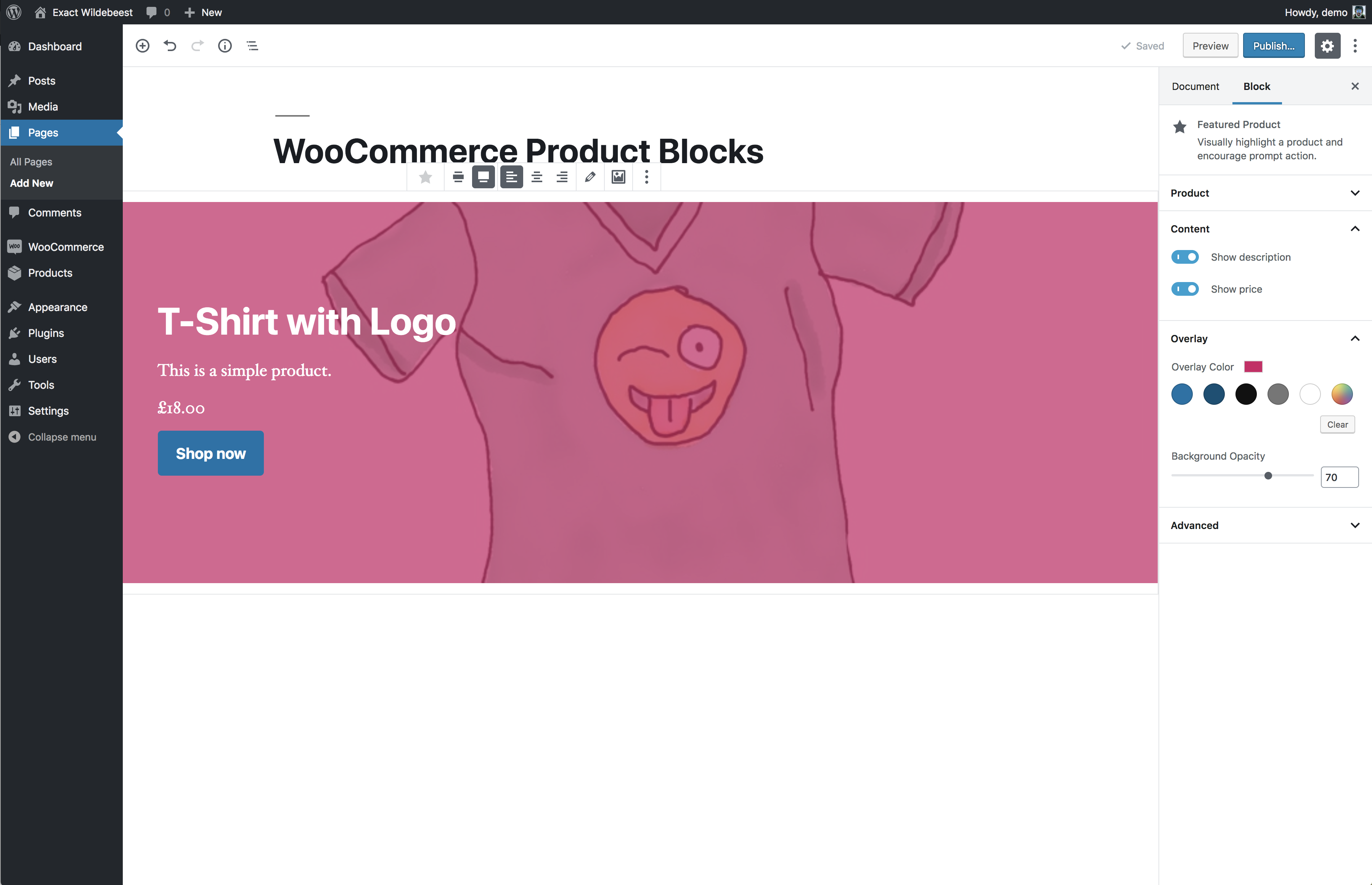
Hand-Picked Products Block
The Hand-Picked Products Block lets you quickly search and display products of your choice in a grid.
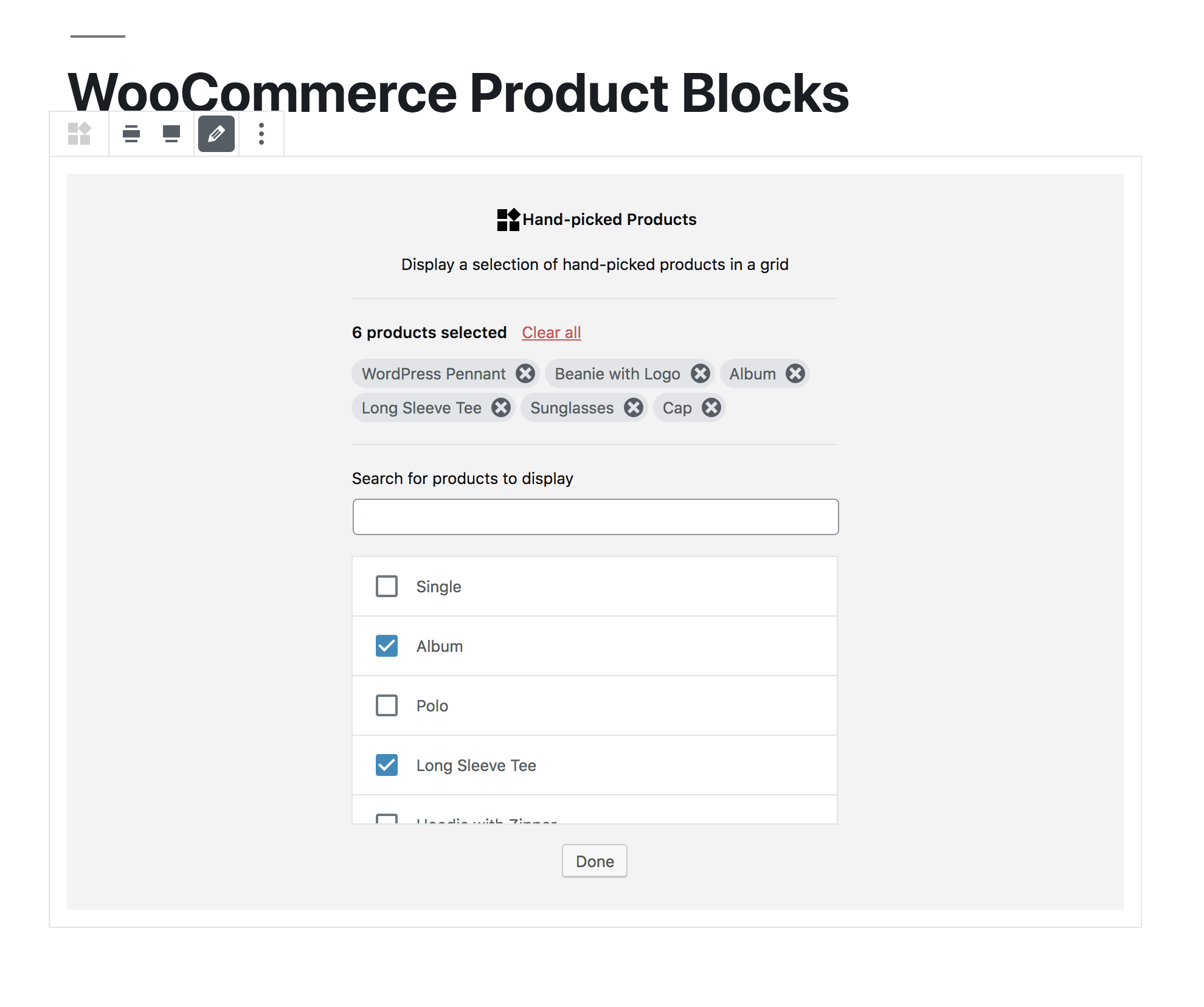
Best Selling Products Block
Display a grid of your best selling products, filterable by category.
Top Rated Products Block
Display a grid of your top rated products, filterable by category.
Newest Products Block
Display a grid of your newest products, filterable by category.
On Sale Products Block
Display a grid of on sale products, filterable by category.
Improvements to category selection:
We’ve also improved the category selection filter. If you select two or more categories, you can now chose to show products that match ANY or ALL of your selected categories.
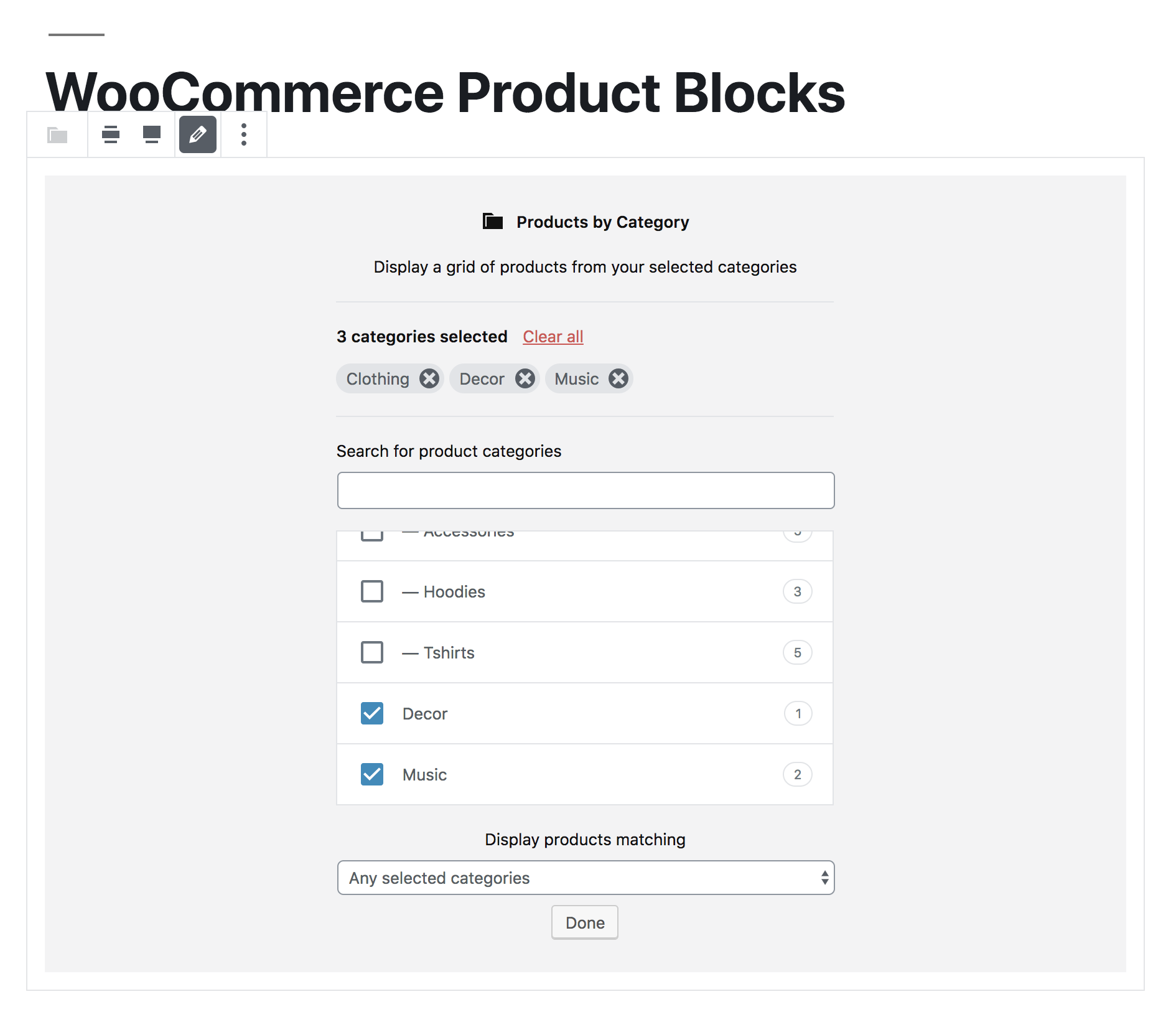
What’s next?
We’re planing a 1.4 release for the last week of January. It will include further enhancements to the Featured Product block, and we’ll be adding a Products by Attribute block as well.
In this release, we’ve removed the legacy “Products block” from the inserter (Although it’s still a registered block type, so if you’re using it your layouts, nothing will change.) In a future release we plan to remove the dependency on the products shortcode, which will give us more flexibly in controlling the layout within the block. At that point we’ll sunset the legacy “Products Block”, and provide paths to transform them into the new blocks if they need to be edited.
Blocks that are further out on the roadmap include a Reviews Block, and a Featured Category Block that would behave in a similar fashion to the Featured Product block.
The full changelog for version 1.3.0 is below:
- Feature: Added new blocks: “Featured Product”, “Hand-picked Products”, “Best Selling Products”, “Newest Products”, “On Sale Products”, “Top Rated Products”
- Enhancement: Create new “WooCommerce” block category, all blocks are found there now
- Enhancement: Added a control to “Products by Category” block to control whether products need to match any selected categories or all selected categories
- Fix: A “Products by Category” block with no category selected will no longer show all products
- Legacy block: Remove legacy “Products” block from being shown in the block inserter (still loading the block for an existing uses)
- Legacy block: Fix an issue with imageless products in the legacy “Products” block.
- Components: Add new Control components
ProductControl,ProductsControl,ProductOrderbyControl - Components: Update
SearchListControlto allow selecting a single item - API: Add
cat_operatorsupport to products endpoint - API: Add product
description&short_descriptionto each product - API: Add attribute group names to each attribute
- Build: Update packages
- Build: Add cssnano to minify CSS
- Build: Split out node_modules code into separate vendors files
To get started with WooCommerce Blocks, make sure you are updated to the latest version of Gutenberg, or running WordPress 5.0.x. Then download the latest version of the plugin here or venture over to Dashboard → Updates, to update the plugin from from WordPress.
As always, if you got feature requests, or spot any bugs, please log them in detail on Github.
Leave a Reply