A new release of the WooCommerce Admin feature plugin is now available for download via GitHub. We are aiming for our next release to be published on the WordPress.org repo, so you will be able to keep up to date with the latest and greatest of WooCommerce Admin there soon!
If you haven’t heard about WooCommerce Admin ( née wc-admin ) – it is a new JavaScript-driven interface for managing your WooCommerce stores that is focusing on creating new and improved reports, and a dashboard to monitor all the important key metrics of your site.
0.8.0 Highlights
This release was primarily focused on finding and fixing bugs throughout the reports and the dashboard of WooCommerce Admin. But we did manage to sneak in a few enhancements as well.
Comparison Mode in Coupons Report
In v0.7.0 we shipped the ability to do comparisons in the Products Report – and in this release we have added the support to do the same within the Coupons Report. You can now select coupons to compare using the advanced filters within the Coupons report, or leverage a few preset filters which allow you to quickly view Top Coupons by Discounted Orders or Amount Discounted.
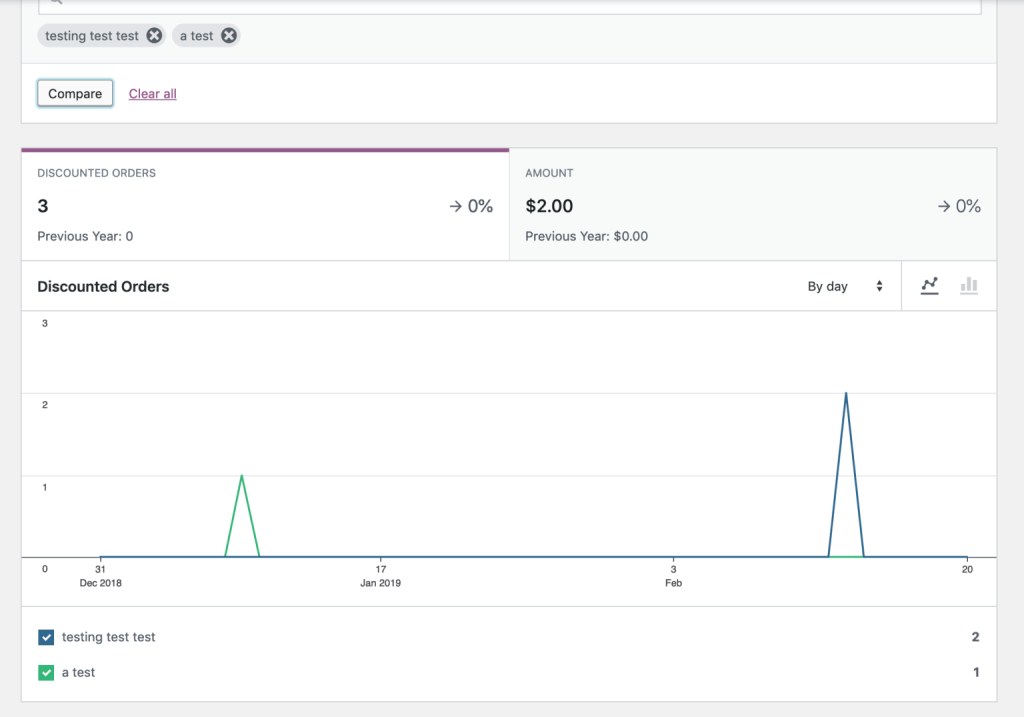
Categories Report Completed
The Categories Report was still using some test data, but now the report is fully powered by the new reporting tables. The Categories Report offers the ability to filter by all categories, a single category, category comparison, viewing top categories by items sold, and top categories by net revenue.
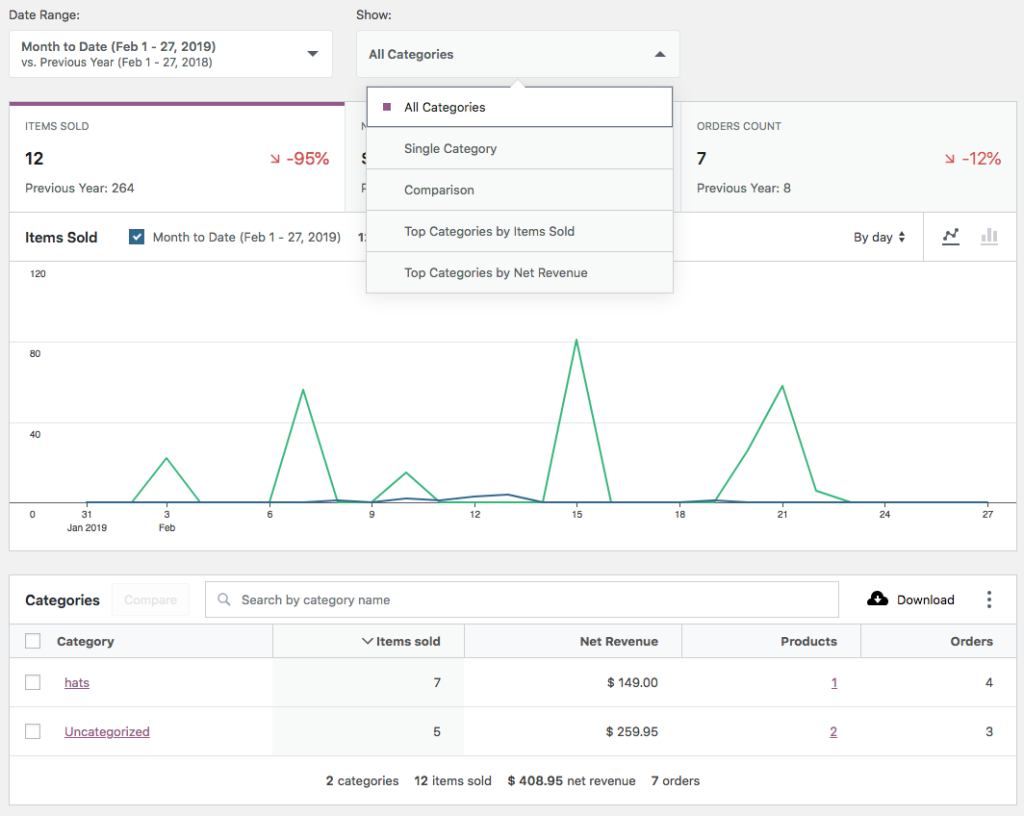
Changelog
Here is a list of the other items that were shipped in this release:
- Table Component: Reset search on compare
- MenuItem Component: Added
isCheckBoxprop - a11y: Enhancements to “Rows per Table” on the dashboard
- Taxes Report: Fix comparison mode and segmentation labels
- Fix css linter errors
- Test Framework: Require WordPress 5.0 or greater to run phpunit
- Table Component: Fix search positioning in small viewports
- Chart Component: Preserve chart colors bug fix
- Navigation: Close wp-admin menu when navigating between reports in narrow viewports
- Analytics: Don’t show variation table when in an active search
- Dashboard: Fix for style of summary number placeholders
- Downloads/Customers Report: Fix for filters
- Product Variation name format now matches Woo core
- phpcs fixes in unit tests
- Chart: Mouse pointer now displayed in entire clickable area
- Analytics: Sort tabular data when selecting a Summary Number
- Chart: Fixes for the legend totals
- Build: Move IE11 css to specific css file
- Downloads Report: Fix for sorting bug
- Stock Report: fix the product link
- Chart: Refactor of d3 logic
- Autocompleter: Increase debounce time to reduce API requests
- Segmented Selection Component: fix for missing borders
- Chart: Add messaging when no data is available for selected filters
- Setup: Improvements to install flow
What’s Next?
The next fortnight the team will be focusing on more testing and bug fixes. But a variety of enhancements are also queued up to make the setup/on-boarding experience of WooCommerce Admin smoother.
If you are testing out WooCommerce Admin, and have found a bug, please report it on the GitHub repo – or if you would like to keep tabs on the progress, you can follow along there too.
Leave a Reply