Version 2.1.0 of WooCommerce Blocks is now available as a feature plugin. This plugin iterates on the blocks in WooCommerce 3.6, bringing in some features and performance improvements.
New in 2.1.0
We’ve added support for the “Focal Point Picker” to the Featured Product block. You can now pick a focal point of your product image to always be visible in the background of the block.
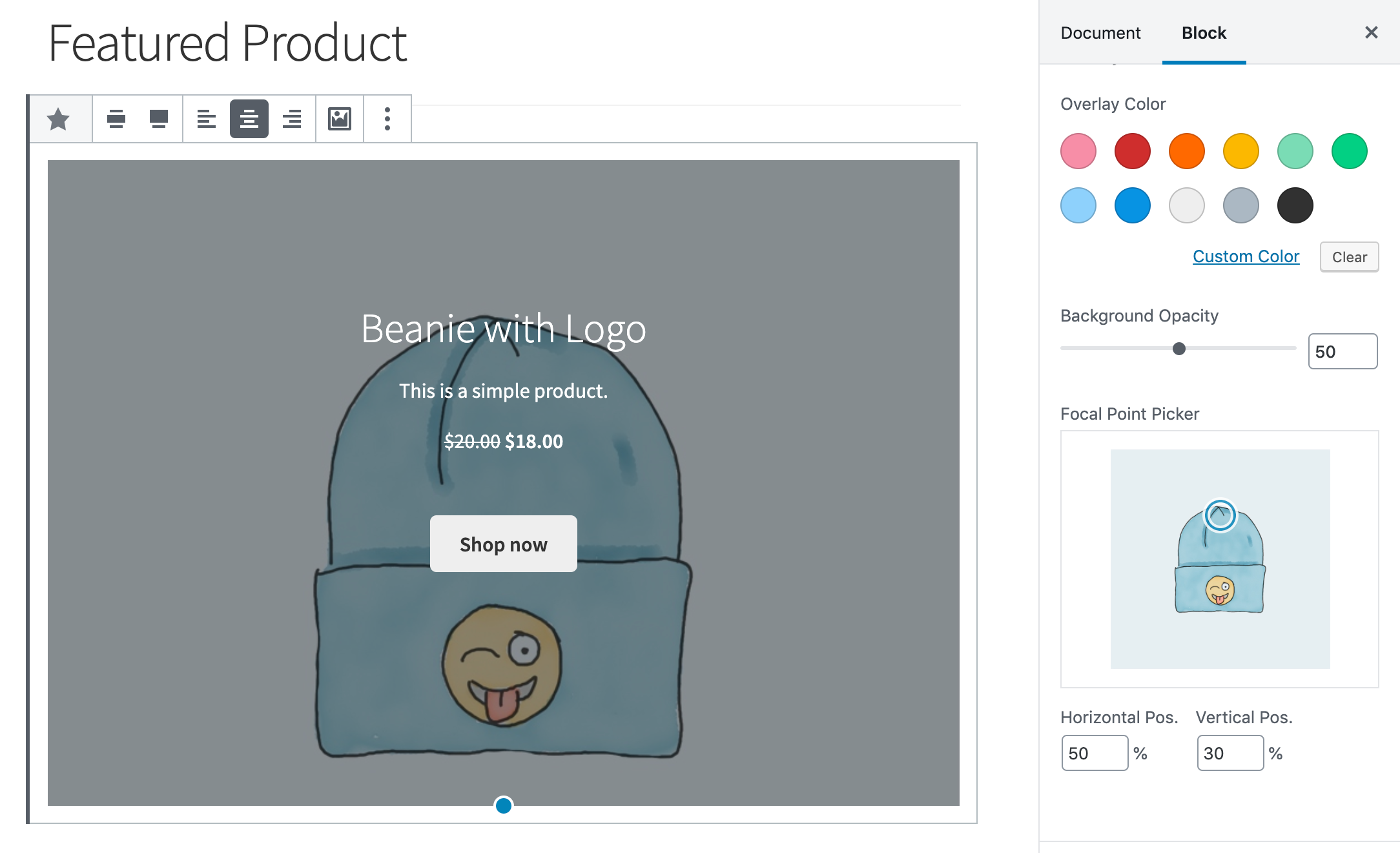
We’ve also made some performance improvements in searching for products on larger stores, so if you have more than 200 products you should notice a faster search when picking Hand-picked Products or a Featured Product.
2.1.0 Changelog
- Feature: Add focal point picker to the Featured Product block, so you can adjust the background image position (only available on WP 5.2+ or with Gutenberg plugin).
- Fix: Improved fetching products from API, so searching for products in Featured Product & Hand-picked Products is faster for stores with over 200 products.
- Fix: It might be possible to request over 100 products for the editor preview, but this would cause an API error – we now limit the preview request to 100 products.
- Build: Update build script to show visual progress indicator.
- Build: Update packages
What’s next?
We’re planning on releasing new blocks based on the WooCommerce widgets, and blocks for displaying product reviews.
Using the WooCommerce Blocks plugin
To get started with WooCommerce Blocks, make sure you’re running WordPress 5.1+ (optionally with the Gutenberg plugin). Then download the latest version of the plugin here or venture over to Dashboard → Updates, to update the plugin from from WordPress.
As always, if you have feature requests, or spot any bugs, please log them in detail on Github.
Leave a Reply