We are pleased to announce the release of WooCommerce 8.6.0. This release is backwards compatible with the previous version.
This release contains 365 commits from 73 contributors in WooCommerce Core.
As always, we recommend creating a backup of your site and making sure that your theme and any other plugins are compatible before updating. You can check out this update guide for more information.
What’s new in 8.6.0?
WooCommerce 8.6 adds some interesting features.
New block style for the Product Details block
As a part of our efforts to enhance the default state of WooCommerce for block themes, we have introduced a new block style for the Product Details block. This new style will provide an improved design on the default product page and be mobile-friendly.
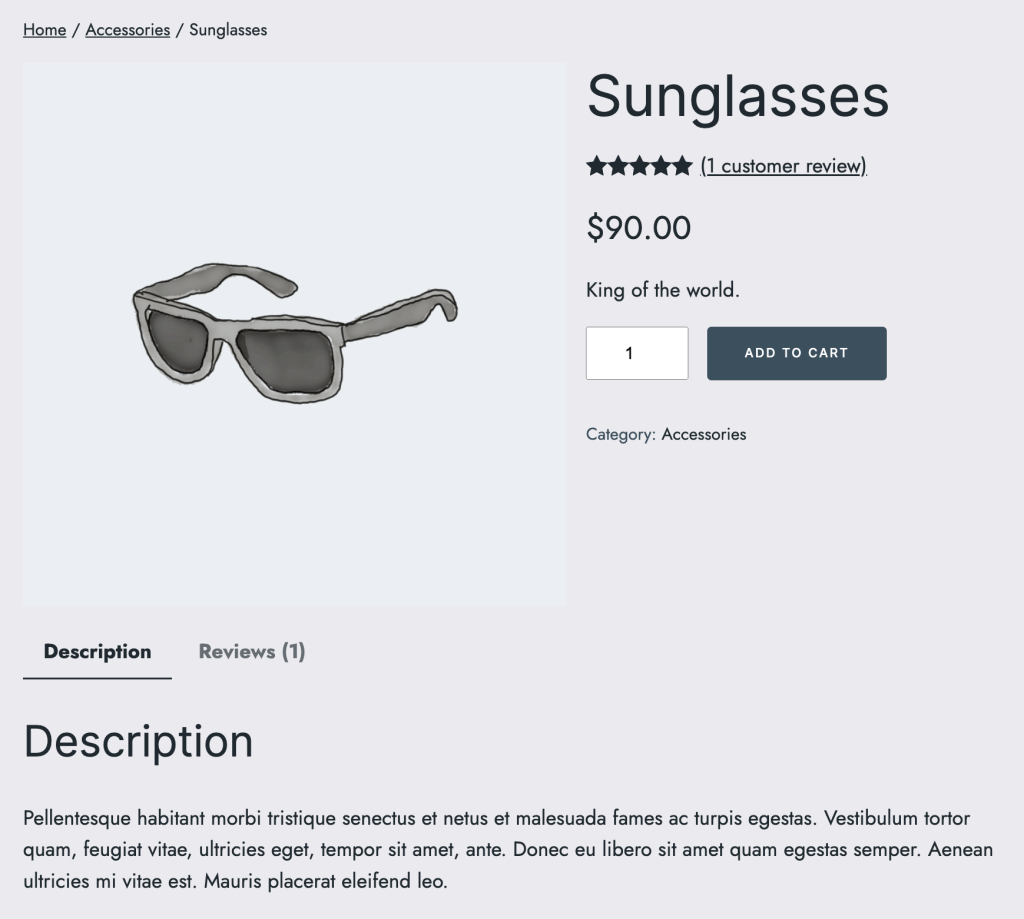
The “Classic” style will be retained to ensure compatibility with theme-based CSS customizations.
Six new collections added to the Product Collection Block
To make it easier for you to promote your products, we have introduced six new collections to the Product Collection block. When you add the Product Collection block to the Editor, you will now be prompted to choose from one of the available Collections:
- New Arrivals – recommend your newest products,
- Top Rated – recommend products with the highest review ratings,
- Best Selling – recommend your best-selling products,
- On Sale – highlight products that are currently on sale,
- Featured – showcase your featured products,
- Product Catalog – use it to display all products in the catalog or configure it manually as before.
The next video demonstrates how you can use these new Collections to create a Shop page that showcases:
- New Arrivals at the top,
- the store’s Product Catalog in the center,
- On Sale products at the bottom.

It’s also possible to convert one Collection into another:
Start experimenting with these new Collections and let us know what you think through GitHub issues or a feedback form!
Featured products in the New Product Form
You can now mark products as featured in the New Product Form:

New important notices for Legacy REST API users
The Legacy REST API will be removed from WooCommerce in version 9.0 and moved to a separate extension. We have added new notices for Legacy REST API users to make sure they are aware of this change prior to WooCommerce 9.0.

Improvements to debug logging
The internal logging system in WooCommerce has undergone an overhaul, with the goal of making it more useful for developers, merchants, and support folks. For this update, we focused on the filesystem method of storing logs (as opposed to the database method). The biggest change is the interface for browsing and viewing log entries, but lots of other under-the-hood enhancements have also been added.
Log file browser
This is an entirely new view that lets you filter, sort, and manage log files.

Single file viewer
This view displays the contents of a single log file. It has been enhanced to emphasize the beginning of new entries and the severity level, allow for highlighting and permalinking specific lines in a file, and displaying additional context data for a log entry in a legible way.

Search
String search was already available with the database logger, but was lacking from the file system logger. This enables selecting a group of files to search within using filtering and sorting, and then linking to the individual lines in the files that contain the desired results.

Export
Log files are now exportable! You can download the files individually or in bulk as a zip file.

Settings
Before, the parts of the logging system that were configurable required adding constants or filters in PHP code. Now there is a UI for managing these settings.

Other logging changes
In both the filesystem and database logging methods, data included in the $context parameter when adding a log entry is now stored and surfaced in the interface when viewing logs. You can also have the logger generate and include a backtrace in the context data.
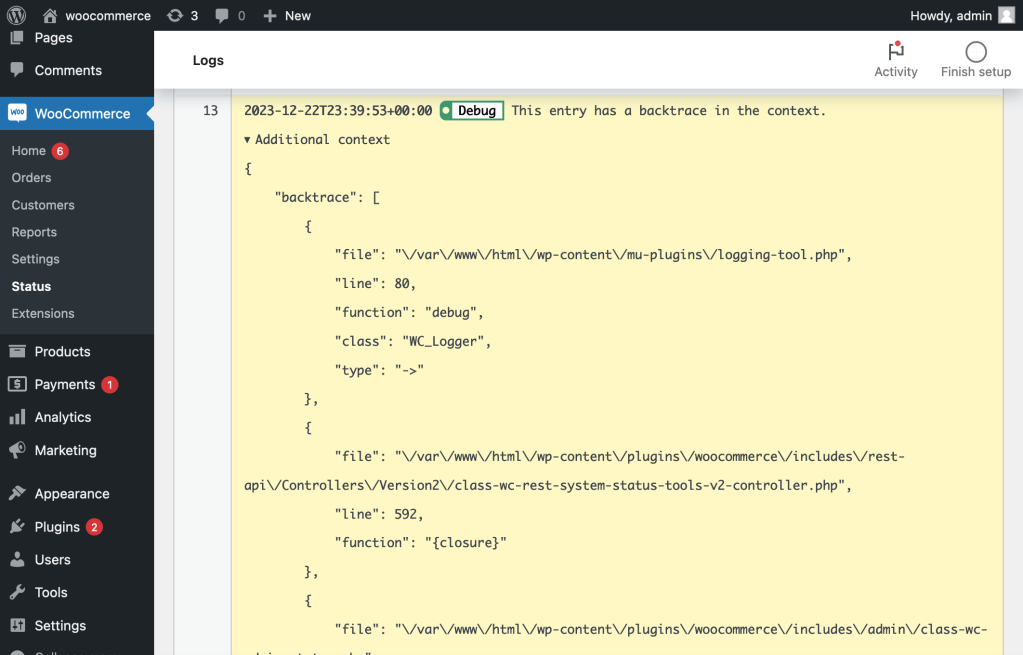
Bringing back classic notice templates for classic themes
With WooCommerce 8.5, we introduced the block notice templates for classic themes. This introduced a breaking change to customised classic notice templates, due to different CSS classes and a different HTML markup. As a result of that, notice templates that have been customised for classic themes, stopped working.
With this release, we’ve reverted this change. When using a classic theme, the classic notice templates will be used, and when using a block theme, the new block notice templates will be used. The classic notice templates are located in plugins/woocommerce/templates/notices while the block notice templates are located in plugins/woocommerce/templates/block-notices
Default Fallback Marketing Channel Recommendations in WooCommerce Plugin
Before this release, when “Marketplace suggestions” is turned off in WooCommerce Settings > Advanced > Woo.com page, marketing channel recommendations will still be fetched from woo.com API and be displayed in WooCommerce > Marketing page.
In this release, marketing channel recommendations in WooCommerce > Marketing page will be displayed using data bundled in WooCommerce plugin, without making requests to woo.com API.
This behavior is in line with other features such as payment gateway suggestions and shipping partner suggestions.
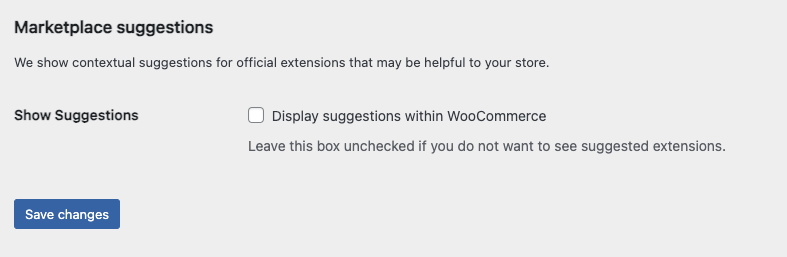
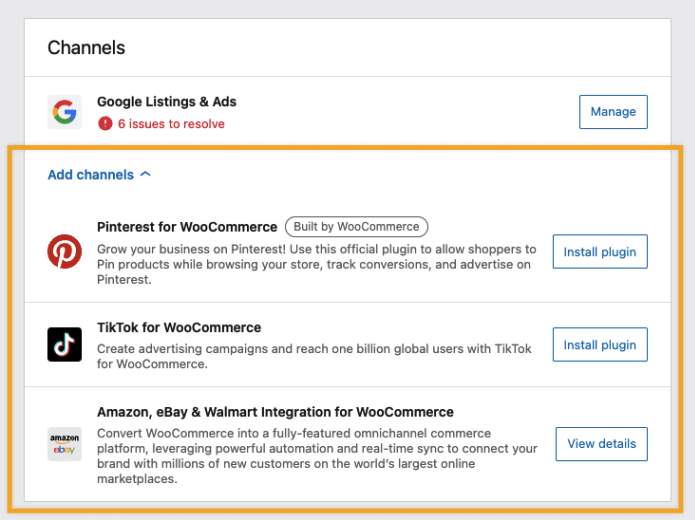
New Sales column in Campaigns card in Marketing page
A new “Sales” column is added in the Campaigns card in WooCommerce > Marketing page. This means that marketing channels can now display cost and sales figures for their marketing campaigns in the card.
When there are no values for the cost or sales columns, a dash “-” will be displayed.
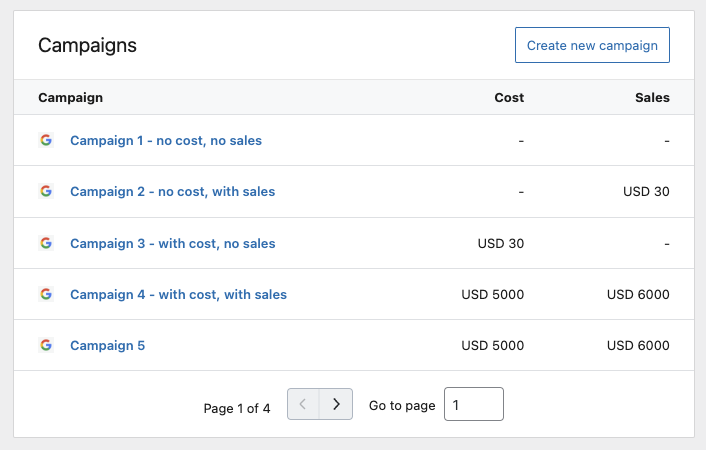
Simplified Customer History Calculation
There are indications that the Order Attribution feature is reducing performance on some stores. The two most likely culprits in the feature seem to be injecting checkout blocks dependency unnecessarily (addressed in #43857) and the process of calculating a customer’s order history, used during checkout and when viewing the Order Edit page in the dashboard. We have simplified customer order history processing in the Order Edit form by using the Customers Query to retrieve customer data rather than calculating it manually to match that data. More details are in #44318.
Note – This data is calculated/updated asynchronously so it’s possible that a the customer history for a customer who placed an order in the past X seconds will be out of date.
This data is only present when WooCommerce > Settings > Advanced > Features > Enable WooCommerce Analytics is selected. If that’s not the case, then the Customer History box will not be visible on the order edit page.
Fix CPU spike issue for users on Avada plugin
For users on the Avada plugin, it has an intended performance feature: Performance > Combine Third Party CSS File. Unfortunately, this feature cannot handle an invalid file path for assets and our previous release accidentally registered 2 invalid asset file paths. Normally this would have no effect on a WordPress site, but Avada cannot handle registered asset paths that don’t exist, it consumes a lot of CPU trying to handle this.
We fixed the incorrect asset paths so this will no longer be a problem. We also note that you can switch off the “Combine Third Party CSS File” feature to avoid this problem arising when using Avada.
Database changes
This release adds a new update to the database in order to remove the old marketing recommendations transient wc_marketing_recommended_plugins as it is not used anymore. This change was introduced by #43162.
Other Notable Updates
- Fixed fatal errors due to compatibility with PHP 8 (#44007).
- Added new endpoint for retrieving suggested products from the REST API (#43720).
- Added a new item to search for HPOS orders by product or customer, increasing the performance of these searches by about 2x (#43356).
- Added a HPOS CLI tool to compare an order between datastores (#43173).
- Change specificity of date picker rules (#44174)
- Set `$plain_text` to false in new email addresses hook (#44178)
- Marketplace: Fix the bug hiding connection warning (#44207)
- Remove Customer Order Count from Order Attribution checkout data (#44359)
- Move the guest should verify email logic to the order class (#43834)
- Updates to remove references to the Woo Express promotion #44527 #44526
- Security fixes
For a complete list of the changes included in this release, please see the changelog in the readme for this release.
Much 💜 to all the contributors
Finally a big thanks to everyone in the community who has contributed via issue reports, fixes, translation, testing, supporting other users, or simply spreading the word.
Leave a Reply