We are excited to announce a new test release ( v 0.2.0 ) of our wc-admin feature plugin. If you haven’t heard about wc-admin, it is a new JavaScript-driven interface for managing your WooCommerce stores that is focusing on creating new and improved reports, a notifications system to help keep your store running smoothly, and a dashboard to monitor all the important key metrics of your site. You can read more about the background of the project in our Alpha announcement post – or watch the keynote from WooSesh.
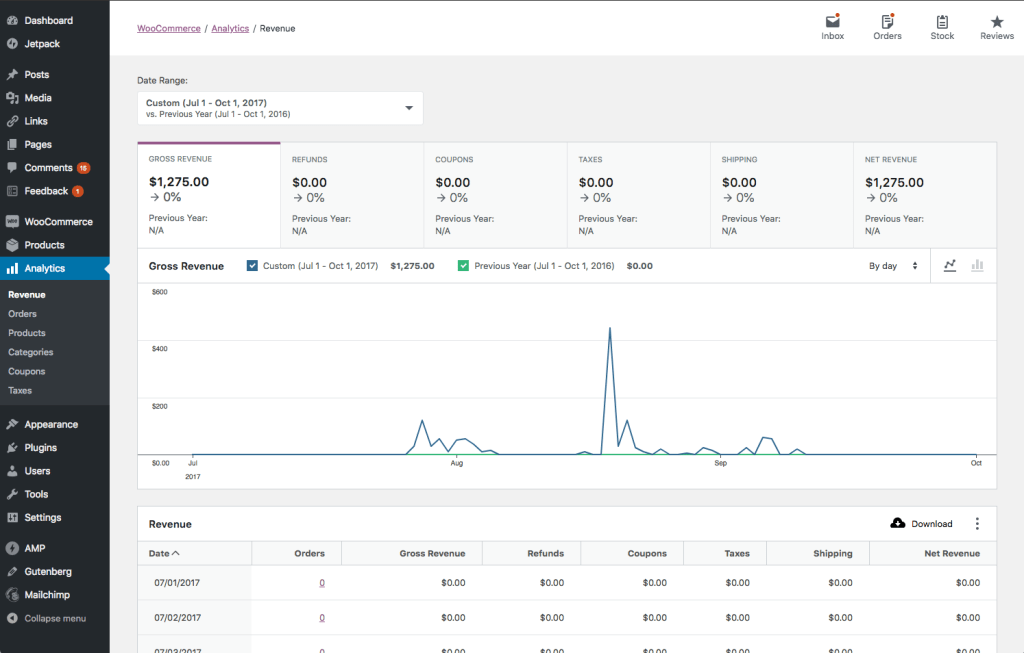
While it isn’t ready for use on production sites, we are developing the new interface publicly so our developer community can comment and contribute, and are starting to make certain features available as a feature plugin.
Release Highlights
New and improved date range picker
- Select from a variety of preset and custom date ranges
- Compare selected date range to the previous period or previous year
- Selected date ranges persist between reports
Known Issues
- Year to date and previous year presets are out of commission
- Custom date ranges of 100 days or greater are out of commission
- Hourly intervals not yet available in the chart when viewing single day date ranges
Revenue Report
- The revenue report provides a broad overview of the financial status of a store. For a selected date range It reports gross revenue, refunds, the value coupons used, taxes collected, shipping costs, and net revenue.
Known Issues
- Refunded orders are not properly updating revenue numbers.
Orders Report
- For a selected date range, it reports the total number of orders, net revenue, the average order value, and average number of items per order.
Known Issues
- Advanced filters aren’t hooked up to the API, so applying filters doesn’t have an affect on the report.
Product Report
- View sales information for a given time period by product
- Ability to compare a product sales using advanced filters.
Known Issues
- Single product view (Product detail report) does not allow for comparison of variations in chart or tabular data
- When comparing products, the chart displays aggregate totals for all selected products rather than individual series per product
- Product category comparison not functional
- Top products by items sold / gross revenue filters not functional
- Product SKU not populating in tabular data
- Product stock not reflected accurately in tabular data
Category Report
- The Category Report is currently still in active development
- The current chart and tables do display what data will be available when the REST API endpoints are completed
Known Issues
- Report is incomplete and features dummy data (not connected via API)
Coupons Report
- The Coupons Report is still being developed
- The current chart and tables do display what data will be available when the REST API endpoints are completed
Known Issues
- Report is incomplete and features dummy data (not connected via API)
Tax Report
- The Taxes report is still being developed
- The current chart and tables do display what data will be available when the REST API endpoints are completed
Known Issues
- Report is incomplete and features dummy data (not connected via API)
Tech Highlights
Since the initial alpha announcement last month, we have also spent some time making the JavaScript components more easily usable for developers. The following components and utilities are available for developers to access via the `wc.` global namespace within `wp-admin`:
- wc.components
- wc.csv-export
- wc.currency
- wc.date
- wc.navigation
All of these modules have also been published on npm and the components are documented here.
What is Coming Next?
During the next two weeks, the team will be focusing on the following items:
- REST API
- Implement endpoints for Coupons and Taxes Report
- Add functionality to products endpoint to support filtering by low inventory products.
- Advanced Filters Support
- Analytics
- Configure Coupons and Taxes reports to use live data
- Stock Report
- Dashboard
- Create new Chart Block
- Activity Panels
- Add live data to Orders Panel
How Do I Test it Out?
Grab the pre-built zip file from our releases page on GitHub, and upload as a plugin to a test site to try it out for yourself!
Want to get involved?
We would love to hear from you! If you find an issue when using the latest test build, or find a feature a bit confusing to use, please do open an issue on the GitHub repository – or reach out to us on the #developers channel in WooCommerce Slack.
Leave a Reply