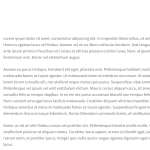Changelog
Check out the latest releases from the WooCommerce project.
Subscribe to all release posts via our RSS feed.
-
We are excited to announce a new test release ( v 0.2.0 ) of our wc-admin feature plugin. If you haven’t heard about wc-admin, it is a new JavaScript-driven interface for managing your WooCommerce stores that is focusing on creating new and improved reports, a notifications system to help keep your store running smoothly, and a dashboard to monitor all the important key metrics of your site. You can read more about the background of the project in our Alpha announcement post – or watch the keynote from WooSesh.
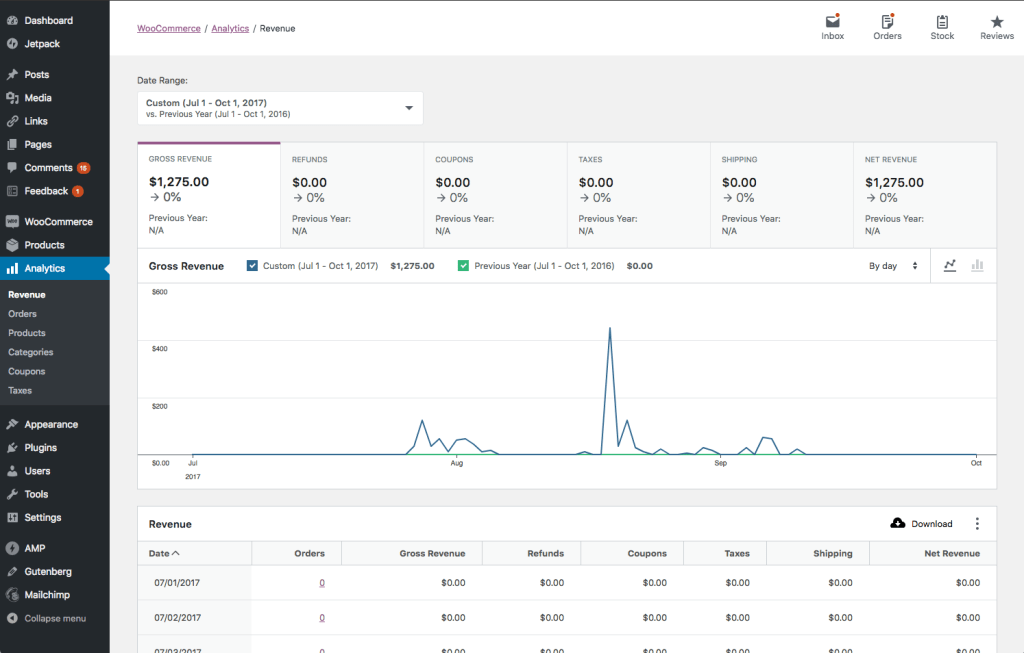
While it isn’t ready for use on production sites, we are developing the new interface publicly so our developer community can comment and contribute, and are starting to make certain features available as a feature plugin.
Release Highlights
New and improved date range picker
- Select from a variety of preset and custom date ranges
- Compare selected date range to the previous period or previous year
- Selected date ranges persist between reports
Known Issues
- Year to date and previous year presets are out of commission
- Custom date ranges of 100 days or greater are out of commission
- Hourly intervals not yet available in the chart when viewing single day date ranges
Revenue Report
- The revenue report provides a broad overview of the financial status of a store. For a selected date range It reports gross revenue, refunds, the value coupons used, taxes collected, shipping costs, and net revenue.
Known Issues
- Refunded orders are not properly updating revenue numbers.
Orders Report
- For a selected date range, it reports the total number of orders, net revenue, the average order value, and average number of items per order.
Known Issues
- Advanced filters aren’t hooked up to the API, so applying filters doesn’t have an affect on the report.
Product Report
- View sales information for a given time period by product
- Ability to compare a product sales using advanced filters.
Known Issues
- Single product view (Product detail report) does not allow for comparison of variations in chart or tabular data
- When comparing products, the chart displays aggregate totals for all selected products rather than individual series per product
- Product category comparison not functional
- Top products by items sold / gross revenue filters not functional
- Product SKU not populating in tabular data
- Product stock not reflected accurately in tabular data
Category Report
- The Category Report is currently still in active development
- The current chart and tables do display what data will be available when the REST API endpoints are completed
Known Issues
- Report is incomplete and features dummy data (not connected via API)
Coupons Report
- The Coupons Report is still being developed
- The current chart and tables do display what data will be available when the REST API endpoints are completed
Known Issues
- Report is incomplete and features dummy data (not connected via API)
Tax Report
- The Taxes report is still being developed
- The current chart and tables do display what data will be available when the REST API endpoints are completed
Known Issues
- Report is incomplete and features dummy data (not connected via API)
Tech Highlights
Since the initial alpha announcement last month, we have also spent some time making the JavaScript components more easily usable for developers. The following components and utilities are available for developers to access via the `wc.` global namespace within `wp-admin`:
- wc.components
- wc.csv-export
- wc.currency
- wc.date
- wc.navigation
All of these modules have also been published on npm and the components are documented here.
What is Coming Next?
During the next two weeks, the team will be focusing on the following items:
- REST API
- Implement endpoints for Coupons and Taxes Report
- Add functionality to products endpoint to support filtering by low inventory products.
- Advanced Filters Support
- Analytics
- Configure Coupons and Taxes reports to use live data
- Stock Report
- Dashboard
- Create new Chart Block
- Activity Panels
- Add live data to Orders Panel
How Do I Test it Out?
Grab the pre-built zip file from our releases page on GitHub, and upload as a plugin to a test site to try it out for yourself!
Want to get involved?
We would love to hear from you! If you find an issue when using the latest test build, or find a feature a bit confusing to use, please do open an issue on the GitHub repository – or reach out to us on the #developers channel in WooCommerce Slack.
-
I’m happy to announce that Storefront 2.4 beta 1 is now available. You can download it and begin testing by clicking here.
What’s changed in 2.4?
Gutenberg compatibility
Gutenberg is the codename for the new editor soon to be released with WordPress 5.0. The new editor introduces a new block based approach to creating content in WordPress.
Some of the new blocks include full-width cover images, parallax images with text overlay, all sorts of different embedded content blocks, and column support up to 6-columns.
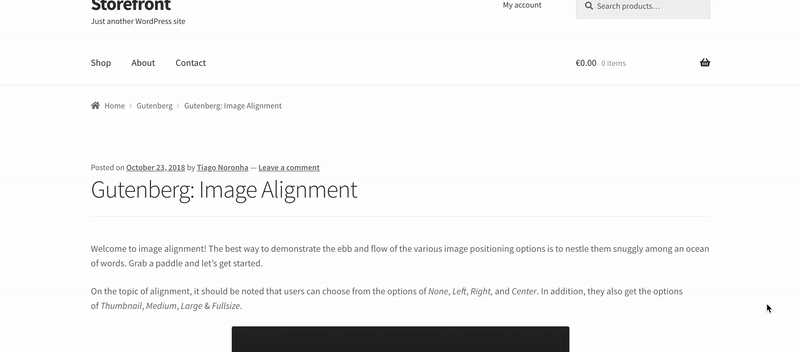
Gutenberg – Image & Cover blocks To take advantage of all the new features, such as full-with content blocks, we’ve redesigned the regular posts layout in Storefront. Ever since Storefront was first released the layout for posts was made of 2 columns, one being the post meta, and the other the content itself. In this new version, the content now spans the entire width of the container. Here’s a before/after comparison:
Before After We are working to include editor styles to ensure a consistent editing experience between frontend and backend in the final release of Storefront 2.4, or shortly right after.
Technical changes
WooCommerce code reorganization
All WooCommerce related code is now contained inside of the
inc/woocommerce/folder, making it easier to understand and maintain.Beta testing
If you’re using any Storefront extensions, plugins or child themes, we’ll start updating all our products to provide compatibility with 2.4 in the next few days. We recommend that you check for updates to these products and run the updates as they become available to ensure your site is ready for Storefront 2.4.
If you find issues we encourage you to open an issue on the Storefront GitHub repository with a clear description so we can resolve before the final release.
Gimme!
You can download Storefront 2.4 beta 1 right here.
-
WooCommerce 3.5.1 is now available. This release patches the highest priority bugs introduced in the WC 3.5.0 release and updates WooCommerce to work nicely with WordPress 5.0.
Important: If you will be using WordPress 5.0, you should also be using WooCommerce 3.5.1+. WordPress 5.0 changed the name of a filter used to force the classic editor on the Edit Product screens, and this release updates WooCommerce to use the latest filter. You can read more about this change here.
~67 commits made it into this release and the full changelog is below.
* Fix - Use CRUD method to get product images to fix custom tables missing images. #21608 * Fix - Use HTML entity for times sign when outputting dimensions to fix RTL support. #21633 * Fix - Fix India address format to look nice in the shipping calculator. #21647 * Fix - Don't default gallery variation images to gallery thumbnail size if flexslider is disabled. #21655 * Fix - Revert show shipping behavior change to prevent missing shipping line on Cart page. #21658 * Fix - Removed non-existing WC_Product_Simple->set_date_created_gmt method. #21675 * Fix - Use correct comment_type when fetching recent reviews for widget. #21689 * Fix - Do not include strong tags as part of translation string on subscriptions disconnect message. #21690 * Fix - Make it possible to send webhooks with the v3 API. #21745 * Fix - Fix get_cart_from_session infinite loop when filters used. #21749 * Fix - Use array instead of string to define class for address line 2 input on checkout. #21757 * Fix - Make checkout fields priority work correctly again. #21763 * Tweak - Remove mentions of deprecated live shipping rates from setup wizard. #21645 * Tweak- Update product block editor hook for WP 5.0. #21703 * Tweak - Merged similar strings to reduce number of translatable strings. #21704 * Tweak - Remove hated "Over to you" text from emails. #21709 * Tweak - Revert problematic customer as post author change. #21740
Download the latest release of WooCommerce here or venture over to Dashboard → Updates to update your plugins from WordPress.
As usual, if you spot any other issues in WooCommerce core please log them in detail on Github, and to disclose a security issue to our team, please submit a report via HackerOne here. Comments on this post are closed.
-
Storefront 2.3.5 has been tagged for release and uploaded to WordPress.org.
Here’s what’s changed pulled directly from the changelog:
* Fix - Use Pointer Events API for consistency across touchscreen devices when interacting with menus. * Fix - Removed CSS rule that was incorrectly changing the width of image logos to 100%.
Download the latest release of Storefront here or venture over to Dashboard → Updates to update your theme from WordPress.
As usual, if you spot any other issues, please log them in detail on Github.
-
Today we’re excited to release WooCommerce 3.5 into the wild! 3.5 has been in development since May, and has had over 1512 commits from 98 contributors.
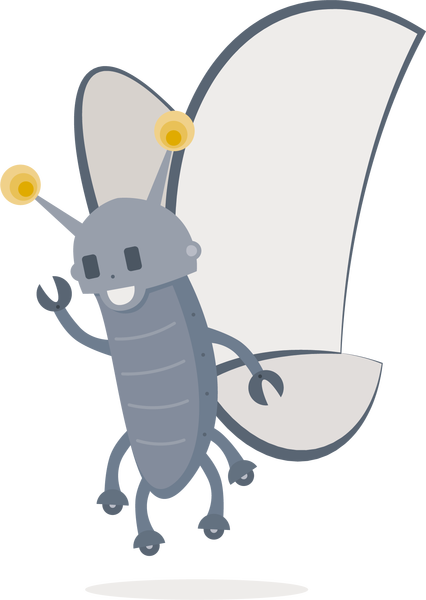
3.5 is a “minor” release; this version should be backwards compatible with sites running versions of WooCommerce greater than or equal to 3.0. We do of course recommend ensuring your extensions and themes are compatible before upgrading, and making backups for peace of mind–see this handy guide for more details.
-
WooCommerce 3.4.7 is now available. This is the last WooCommerce 3.4.x release, and it patches a couple issues introduced in WC 3.4.6 on certain site setups. ~9 commits made it into this release and the full changelog is below.
* Fix - Simplify importer file path check to cause less issues. #21573 * Fix - Better role checking for user editing capabilities. #21569 #21575
Download the latest release of WooCommerce here or venture over to Dashboard → Updates to update your plugins from WordPress.
As usual, if you spot any other issues in WooCommerce core please log them in detail on Github, and to disclose a security issue to our team, please submit a report via HackerOne here. Comments on this post are closed.
-
WooCommerce 3.5.0 RC2 is available for testing. We’ve fixed the following new issues since the last RC as well as fixing some issues discovered in 3.5 changes:
* Fix - Fix warning when using logger instance in woocommerce_logging_class filter. #21448 * Fix - Use uppercase "ID" when sorting product queries by ID. #21461 * Fix - Consistently escape the gateway ID in the checkout payment method template. #21439 * Fix - Avoid treating HTTP 301 and 302 codes as failures for webhooks. #21491 * Fix - Add address_1 to shipping packages info in WC_Cart:: get_shipping_packages to make it work correctly in address formatting functions. #21493 * Fix - Don't fire two of the same action when saving shipping settings. #21494 * Fix - Remove double condition for address line 2 in `WC_Countries::get_default_address_fields`. #20629 * Fix - Correctly handle shorthand values for memory_limit in php.ini. #21557 * Fix - Product shortcode numeric term slug matching. #21560 * Fix - Remove the erasure tools links from the descriptions of the erasure settings for users without the manage_privacy_options capability. #21565 * Fix - Don't double urldecode posted variation attributes. #21570 * Fix - New helper functions wc_user_has_role and wc_current_user_has_role to correctly check user roles. #21569
You can view the full changelog for WC 3.5 here.
To test WooCommerce 3.5.0 RC2, you can use our WooCommerce Beta Tester plugin or you can download the release candidate here (zip).
Think you’ve found a bug? Please post in detail to Github.
The final version of 3.5 is due for release Wednesday, October 17 2018. Huge props to everyone who has sent feedback about this release so far or found bugs.
-
WooCommerce 3.4.6 is now available. This is a security release for all previous versions and we strongly encourage you to update your sites as soon as possible.
-
Storefront 2.3.4 has been tagged for release and uploaded to WordPress.org.
Here’s what’s changed pulled directly from the changelog:
* Tweak - Introduced new styles for enhanced compatibility with Composite Products 3.14.0 and Product Bundles 5.8.0. * Fix - Improved touch support for dropdowns. * Fix - Added missing RTL support to the Guided Tour in the Customizer. * Fix - Added a fix to prevent starter content from showing up if not entering the Customizer through the NUX. * Fix - Fixed clearing of cart item rows on handheld screens. * Fix - Changed store notice `z-index` value to prevent overlap with the handheld footer bar.
Download the latest release of Storefront here or venture over to Dashboard → Updates to update your theme from WordPress.
As usual, if you spot any other issues, please log them in detail on Github.
-
Today, the release candidate for WooCommerce 3.5 is available! 3.5 is a minor release with several improvements and some new features.