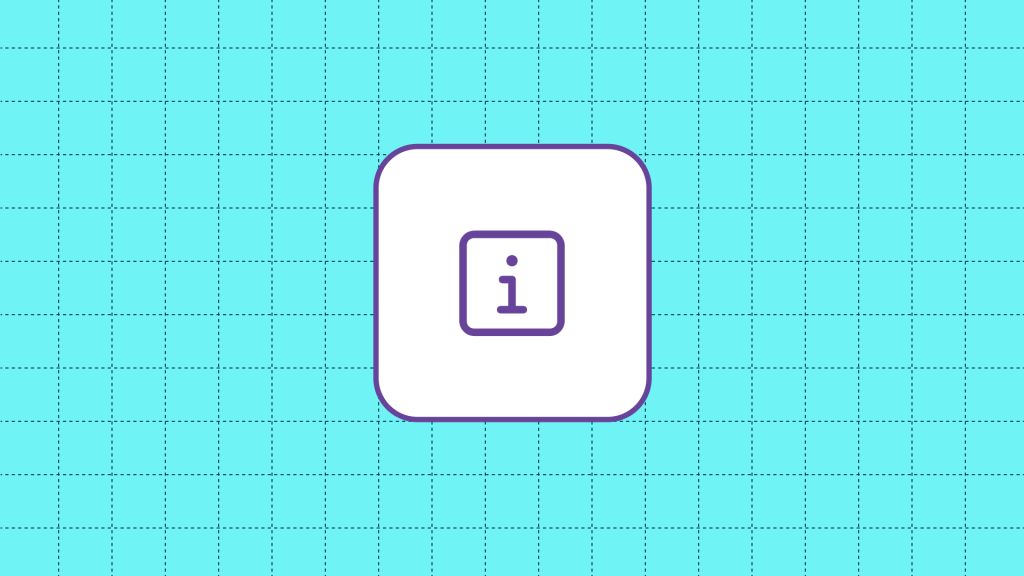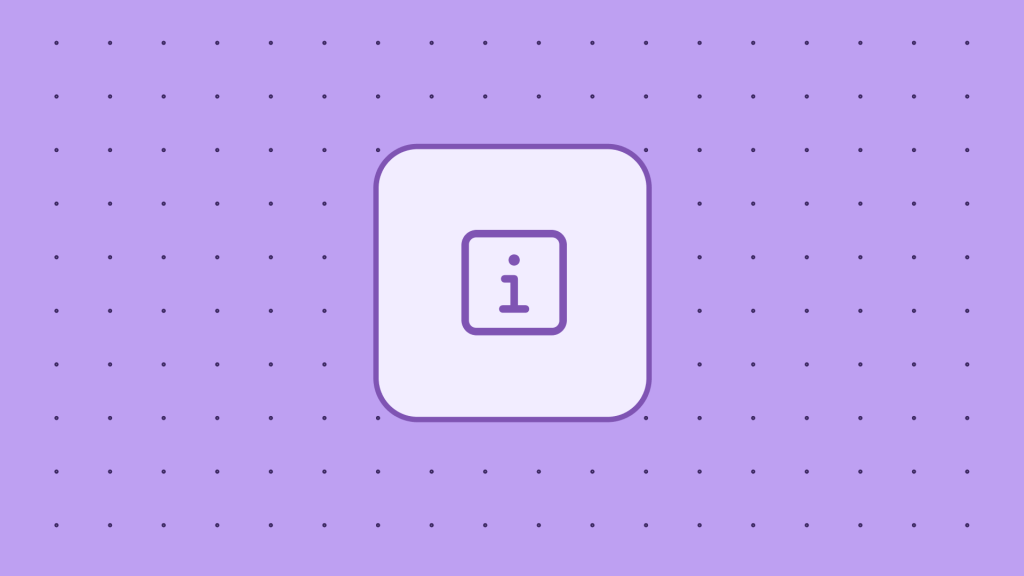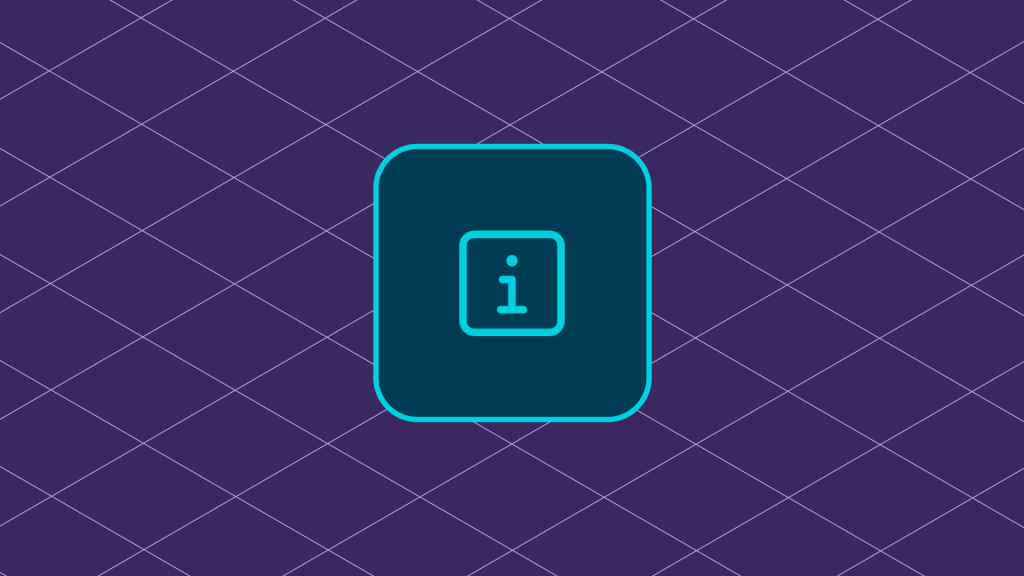Recent posts
-
In WooCommerce 2.4 we wanted to give users a better experience whilst working with variable products. Variable products have been a headache for some users whom needed to deal with many variations at the same time, mainly due to…
-
The WooCommerce 2.3.13 release is now available via WordPress.org or automatic update in your administration panel. A total of 32 commits made it into this (and the 2.3.12) release. One small but important fix…
-
WooCommerce 2.3 introduced a neat feature which allowed you to geolocate your customers to set their initial location, showing correct taxes and shipping values without the customer needing to input their address. Although this worked…
-
One of our main goals with the upcoming 2.4 release has been usability, particularly for new users. A good example of this being the new onboarding wizard which should help new users get started without seeing complex settings screens.…
-
The WooCommerce 2.3.11 release is now available via WordPress.org or automatic update in your administration panel. A total of 32 commits made it into this release. This release includes several bug fixes which you…
-
The WooCommerce 2.3.10 release is now available via WordPress.org or automatic update in your administration panel. A total of 71 commits made it into this release. This release includes several bug fixes, and extra…
-
The WooCommerce 2.3.9 release is now available via WordPress.org or automatic update in your administration panel. This release includes fixes for several minor issues, and updates PrettyPhoto to 3.1.6 which resolves an XSS issue…
-
The WooCommerce 2.3.8 release is now available via WordPress.org or automatic update in your administration panel. Thanks to all of our contributors who’ve been helping out. This release just fixes some minor issues. Read…
-
The WooCommerce 2.3.7 release is now available via WordPress.org or automatic update in your administration panel. Thanks to all of our contributors who’ve been helping out. This release just fixes some minor issues. Read…
-
The WooCommerce 2.3.6 release is now available via WordPress.org or automatic update in your administration panel. This release includes fixes for several minor issues, including some edge case issues such as redirect loops when…
-
There seems to be a bit of confusion in our community about how and when you should test your extensions against a new version of WooCommerce. There is no right or wrong way to…
-
The WooCommerce 2.3.5 release is now available via WordPress.org or automatic update in your administration panel. Thanks to all of our contributors who’ve been helping out. This release just fixes some minor issues. Read…
-
The WooCommerce 2.3.4 release is now available via WordPress.org or automatic update in your administration panel. Thanks to all of our contributors who’ve been helping out. This release fixes some errors on certain server setups, and other…
-
Today we’re proud to announce that the latest and greatest version of WooCommerce has been released; v2.3, codename Handsome Hippo. 2.3 has been in active development for around 5 months and has seen around…
-
WC 2.3 (Handsome Hippo) Release Candidate 1 has today been tagged. If all goes well, the final release will be tuesday. You can compare the changes since beta 3 here. If you have not…
-
Today we put out WC 2.3 Beta 3 which fixed several issues and oversights in beta 2. This should hopefully be the final beta before release. Changes Since Beta 2 You can view a…
-
The WooCommerce 2.2.11 release is now available via WordPress.org or automatic update in your administration panel. Thanks to all of our contributors who’ve been helping out. There were some fixes in this release, including escaping urls before…
-
Work continues on 2.3 and we’re getting closer to the final release. We’re expecting to have a release candidate out within a week, so don’t forget to test your extensions and themes! Changes Since…
-
This week we’re happy to announce WC 2.3 “Handsome Hippo” beta 1 is available for testing. ╭────────────╮ ^oo^ ┃ Woo! 2.3 ┃ (..) ╰─y──────────╯ () () ()__() Since 2.2 we’ve had a humongous 1389…
-
The WooCommerce 2.2.10 release is now available via WordPress.org or automatic update in your administration panel. This release fixes the ‘stock status issue on quick and bluk edit’ bug and the ‘incorrect clearing of error messages on…
-
The WooCommerce 2.2.9 release is now available via WordPress.org or automatic update in your administration panel. Thanks to all of our contributors who’ve been helping out. There were several fixes in this release, including sanitizing data correctly…
-
For 2.3, aside from UI, we’ve been looking at some long standing issues. One of these issues related to the display of coupons when prices include tax (#4848). Although complex, this issue has been resolved in…
-
The Handsome Hippo is strutting along nicely and the release is beginning to take shape. As the name suggests the main focus for this release is UI and UX beautification which will result in…
-
The WooCommerce 2.2.8 release is now available via WordPress.org or automatic update in your administration panel. Thanks to all of our contributors who’ve been helping out. There were several fixes in this release, including a minor security…
-
WooCommerce 2.3 is still a ways out, but one of the things we’ve been working on is a better email class system in core. Primarily, we’ve refactored how emails are sent through WooCommerce. Any extension…