Today we’re pleased to announce that WooCommerce 3.1 is available for beta testing!
You can download WC 3.1 Beta 1 here.
Release highlights
You may have noticed that it’s only been a couple of months since 3.0 was launched; with our move to SemVer we’re aiming to do smaller, more rapid releases with an improved effort to maintain backwards compatibility and add new features incrementally.
Since 3.1 is a minor release, there should be no breaking changes and functionality added in a backwards-compatible manner. Updating from 3.0 therefore should be a breeze.
Here’s what’s new in 3.1.
Built in product CSV Import/Export
We believe that new users should be able to move their data in and out of WooCommerce quickly and easily, so we’ve worked on a new built-in import/export solution!
Our new importer supports:
- Importing all core product data.
- String-based custom meta data can be imported using the
meta:prefix. - Extensions can add columns and props of their own or to support more advanced data.
- Merging data can be done by ID or SKU.
- All product types can be imported from one CSV, including variations.
The exporter has support for:
- Choose which pieces of information you’d like to export.
- Export by product type.
- Exporting custom meta data is possible via a checkbox option.
Both tools use AJAX to prevent timeouts by exporting and importing in multiple batches, and both can be started from the main Products screen.
Here is a preview of the exporter in action:
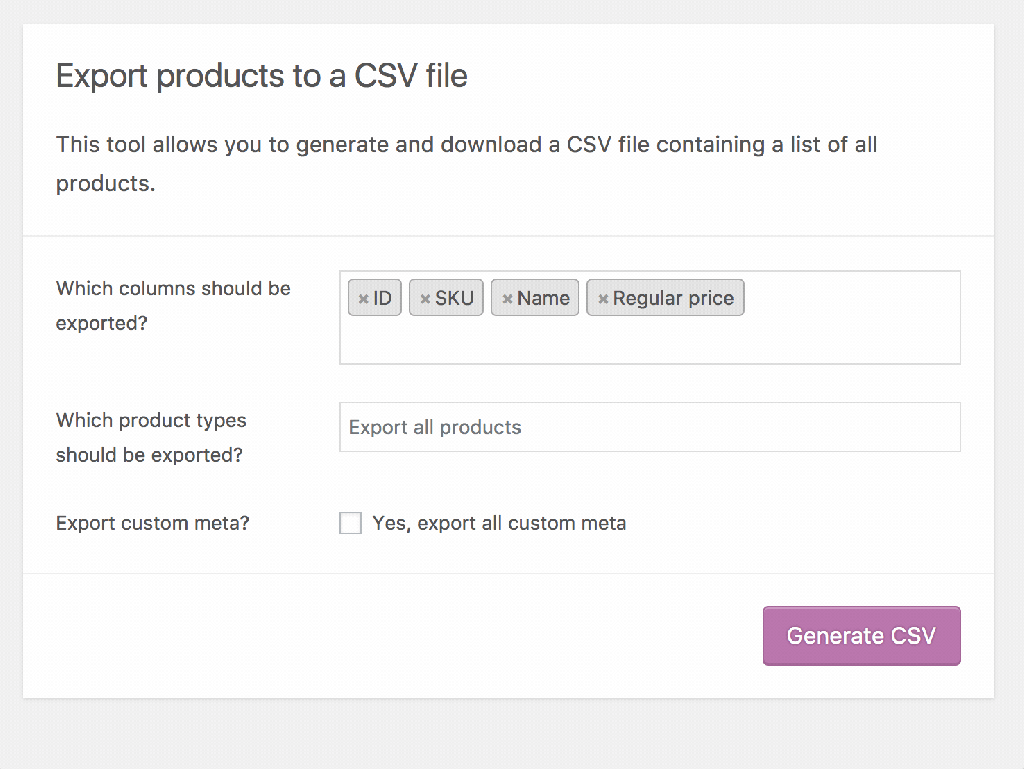
And here is the importer importing some data:

The recent CRUD additions in WooCommerce core made building this import/export solution much simpler that it could have been using the WordPress meta approach. If you’re a developer and you’ve not yet used the new system you may want to check it out.
We look forward to hearing feedback about this new functionality!
Inline “terms and conditions” on checkout
In previous versions, defining a checkout terms page would add a mandatory checkbox to the checkout, as well as a link to the terms page.
In 3.1 we’ve enhanced this to show the terms page inline, so the user is kept on the checkout and can scroll through the content if desired.
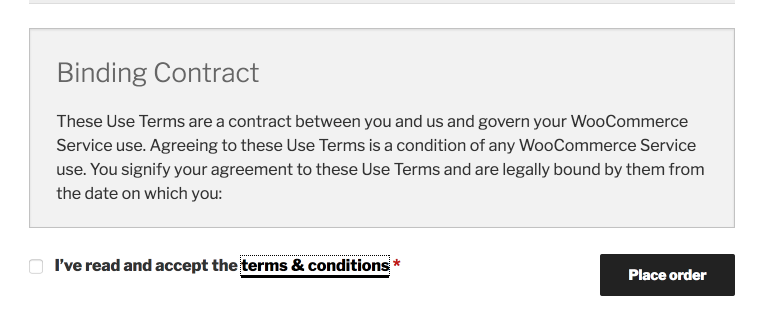
Search helpers: WC_Order_Query class
For developers, we’ve added some new search helpers for orders to allow you to query orders by multiple props. Usage is explained here.
As an example, you could query all orders from a specific date range for users named John with the following code:
$orders = wc_get_orders( array(
'billing_first_name' => 'John',
'date_paid' => '2016-01-01...2016-12-31`,
) );Magic!
Manage your woo.com extension subscriptions in WooCommerce core
In an effort to improve the user experience for updating extensions purchased from woo.com, the “helper” (the code responsible for validating subscriptions and checking for updates) has been merged into WooCommerce core.
It’s lightweight and will be added to the already existing “extensions” screen in admin, and should really help our customers ensure that their premium plugins are kept up to date with new functionality.
Checkout pay for order page improvements
In 3.0.x, when going to pay for an order assigned to a customer you’re presented with a pretty unfriendly “invalid order” message. We’ve improved this in 3.1. Now, you’ll either see a useful message if the order is not yours, or you’ll see a login form if not yet logged in.
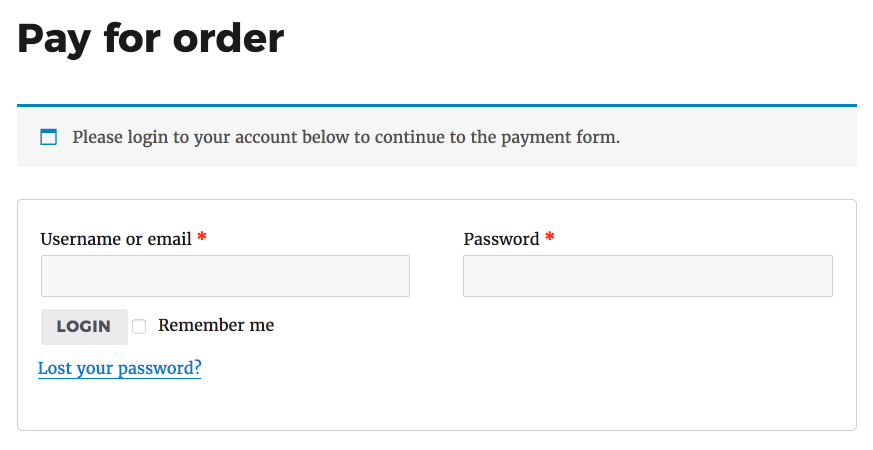
oembed for short descriptions
Does what it says; oembeds (e.g. to show videos) were previously non-functional when used in the product short description. With 3.1 they are supported!
Bulk update for variation stock statuses
A small improvement to help update variations in bulk; you can now set all stock statuses at once.
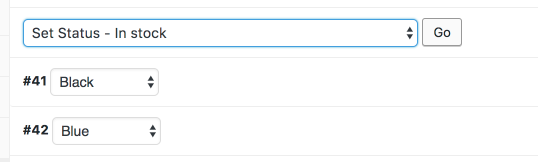
Customer profile “copy billing” button
A small improvement when updating users manually in admin; you can now use the “Copy from billing address” button to populate the shipping address from the billing address in one click.
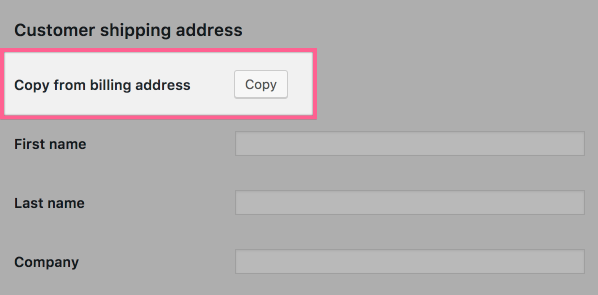
Wizard improvements
A few improvements in our setup wizard:
- A domestic shipping zone will be automatically created for your defined base country to make setting up shipping a little more streamlined.
- If using a non-WooCommerce theme, you’ll have the option to one-click install the Storefront theme if you want it.
- If you’re in the US you’ll get the option to install the WooCommerce Services extension which provides, amogst other things, USPS rates and shipping labels.
Everything else…
On top of the new features, there are a variety of minor tweaks, new hooks, and fixes in this minor release. We won’t go into detail here, but you can see the full list of changes in the readme if you’re interested!
Template changes in 3.1
When editing core template files we bump the version so themes know they need to update custom versions. The following files were updated in 3.1:
cart/cart-empty.php– Added awc_empty_cart_messagefunction to handle the message displayed in a hookable manner.cart/cart-shipping.php– Added a variable so shipping calculator is only shown on the first row when showing multiple packages.cart/mini-cart.php– CRUD support.checkout/terms.php– Support added for inline term display.single-product/product-image.php– Added data-caption support.single-product/product-thumbnails.php– Added data-caption support.single-product/rating.php– Using newwc_get_rating_htmlfunction.single-product/review-rating.php– Using newwc_get_rating_htmlfunction.
Deprecated functions and methods in 3.1
The following functions are deprecated (not removed) in 3.1:
WC_Order_Data_Store_CPT::get_orders– Usewc_get_ordersand the new search helpers.WC_Order_Item_Meta– This class was actually deprecated in3.0.0but a notice was not added.wc_display_item_metashould be used instead.
Release schedule and testing
We’re hoping to keep WooCommerce 3.1 in beta for the next 2 weeks.
Being fairly small in scope we’re expecting to do fixes for new features, but we’re not expecting to break extensions or backwards compatibility (since this is a minor release, not a major one). If you’re a developer you should still check extensions and themes to be safe of course!
If all goes well, Release Candidate 1 will be tagged on June 14th 2017 and will remain in RC for a further 2 weeks until June 28th which is our target launch date.
If you’d like to help us test, you can download the release from Github. We posted a nice little write-up on beta testing here which should get you started. Please read that and jump right in!
If you’re like to help translate 3.1, you’ll find it on the development branch on translate.wordpress.org.
Thanks to all of our testers and contributors.
Leave a Reply