Changelog
Check out the latest releases from the WooCommerce project.
Subscribe to all release posts via our RSS feed.
-
Beta 1 for the October 2022 release of WooCommerce is now available for testing! You can either download it directly from WordPress.org or install our WooCommerce Beta Tester Plugin.
Changelog
You can view a log of all of the changes in this release here.
Actions and Filters
This release doesn’t add any actions.
Filter Description woocommerce_product_reviews_list_table_prepare_items_argsProvides an opportunity to alter the comment query arguments used withinthe product reviews admin list table. woocommerce_cot_shop_order_search_resultsProvides an opportunity to modify the list of order IDs obtained during an order search. This hook is used for Custom Order Table queries. For Custom Post Type order searches, the corresponding hookis `woocommerce_shop_order_search_results`. Database Changes
Schema Automattic\WooCommerce\Internal\DataStores\Orders\OrdersTableDataStore->get_database_schema Database wc_update_700_remove_download_log_fk Template Changes
Template Name /plugins/woocommerce/templates/emails/email-mobile-messaging.php /plugins/woocommerce/templates/global/form-login.php /plugins/woocommerce/templates/loop/no-products-found.php Deprecations
There are no deprecations in this release.
Release Schedule
Version Release Beta September 20th, 2022 Release Candidate October 4th, 2022 Final Release October 11th, 2022 Testing
If you’d like to dive in and help test this new release, our handy WooCommerce Beta Tester plugin allows you to switch between beta versions and release candidates. You can also download the release from WordPress.org.
A set of testing instructions has been published on our Wiki page in GitHub. We’ve also posted a helpful writeup on beta testing to help get you started.
If you discover any bugs during the testing process, please let us know by logging a report in GitHub.
-
WooCommerce 6.9.2 is available for download.
What’s New?
- WooCommerce 6.9.0 introduced a bug that caused stores to store/display wrong date/time display for orders.
You can download the latest release of WooCommerce here or visit Dashboard → Updates to update the plugin from your WordPress admin screen.
As usual, if you spot issues in WooCommerce core, please log them in detail on GitHub. Found a security issue? Please submit a report via HackerOne.
-
WooCommerce 6.9.1 is available for download.
What’s New?
- WooCommerce 6.9.0 introduced a bug that caused some stores to produce a warning or a fatal (depending on PHP version) that states
Warning: array_filter() expects parameter 1 to be array, bool given in ..../woocommerce/includes/class-wc-frontend-scripts.php on line 65when using certain themes. This is now fixed via (#34671)
You can download the latest release of WooCommerce here or visit Dashboard → Updates to update the plugin from your WordPress admin screen.
As usual, if you spot issues in WooCommerce core, please log them in detail on GitHub. Found a security issue? Please submit a report via HackerOne.
- WooCommerce 6.9.0 introduced a bug that caused some stores to produce a warning or a fatal (depending on PHP version) that states
-
We are pleased to announce the release of WooCommerce 6.9. This release should be backwards compatible with the previous version.
This release contains:
- 183 commits from 39 contributors in WooCommerce Core
- 123 commits from 17 contributors in WooCommerce Blocks
As always, we recommend creating a backup of your site and making sure that your theme and any other plugins are compatible before updating. You can check out this update guide for more information.
What’s new in 6.9?
WooCommerce Blocks
Cart and Checkout Blocks are now a part of WooCommerce core as
beta. Please refer to the Cart & Checkout Blocks documentation for more information.Filters via URL for All Products block: Now, using filters with the All Products blocks, the URL is updated when the filter changes without any page reload.
Allow multiple selections for Attribute Filters: Previously, with Attribute Filters, when we set
Display Style: DropdownandQuery Type: AND, it only allowed the users to select one single attribute term. Now, users can multi-select terms from the dropdown when the query type is set toAND.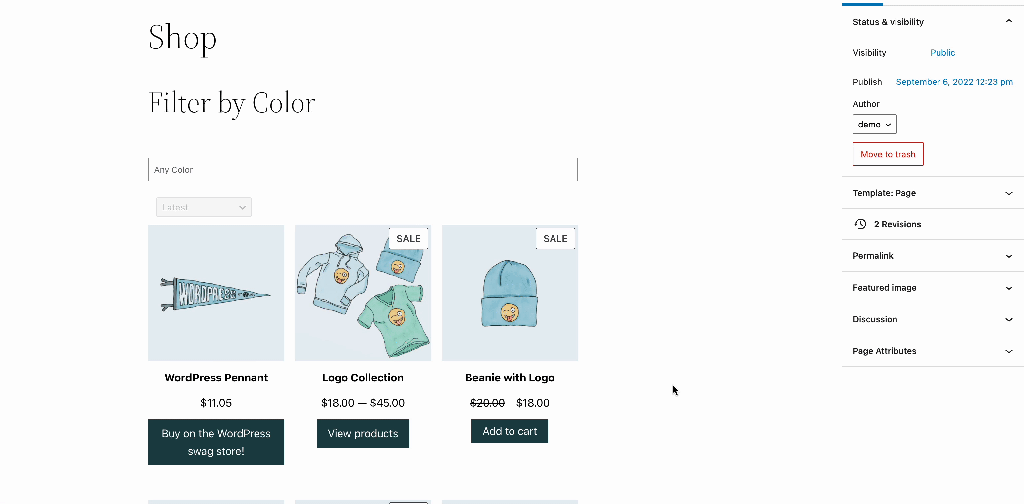
These are just some of the changes that are included in WooCommerce 6.9. You can find the complete changelog for this release in the changelog.txt file.
Actions and Filters
Filter Description woocommerce_max_terms_displayed_in_attributes_page Filters the maximum number of terms that will be displayed for each taxonomy in the Attributes page. @param int @default_max_terms_to_display Default value.@returns int Actual value to use, may be zero. (#33962) woocommerce_cart_session_initialize Filters whether hooks should be initialized for the current cart session. @param bool $must_initialize Will be passed as true, meaning that the cart hooks should be initialized.@param bool $session The WC_Cart_Session object that is being initialized.@returns bool True if the cart hooks should be actually initialized, false if not. (#34156) woocommerce_get_note_from_db Filter the note from db. This is used to modify the note before it is returned. (#34352) postmeta_form_keys Filters values for the meta key dropdown in the Custom Fields meta box. Compatibility filter for `postmeta_form_keys` filter. (#33972) Database Changes
Schema Updates
Class Name Code Ref OrdersTableDataStore Automattic\WooCommerce\Internal\DataStores\Orders\OrdersTableDataStore->get_database_schema Template Changes
Template /plugins/woocommerce/templates/cart/cart.php /plugins/woocommerce/templates/cart/shipping-calculator.php /plugins/woocommerce/templates/checkout/form-coupon.php /plugins/woocommerce/templates/content-widget-price-filter.php /plugins/woocommerce/templates/myaccount/form-login.php /plugins/woocommerce/templates/single-product/add-to-cart/grouped.php Deprecations
There are no deprecations in this release.
Much 💜 to all the contributors
Finally a big thanks to everyone in the community who has contributed via issue reports, fixes, translation, testing, supporting other users, or simply spreading the word.
WooCommerce Core
WooCommerce Blocks
-
A new version of WooCommerce Blocks has been released! Version 8.5.0 is now available for download from GitHub and WordPress.org.
In this release, we have continued to improve the existing filter blocks UI for a cleaner look and feel.
Changelog
Enhancements
- Improve the alignment of the Remove button in the Filter by Attribute block. (7088)
- Enhance the display of the Active filters block changing the sizes of the text. (7087)
- Add loading placeholders to Active Filters block. (7083)
- Improved many of the labels to be less technical and more user-friendly. (7045)
- Featured Item Blocks: Remove inline default color so that custom colors from Global Styles are applied correctly. (7036)
- Update “remove filter” icon on the Active Filters block to use Icon component in both layouts. (7035)
- Update
filter by priceskeleton design. (6997) - Update
filter by attributeskeleton design. (6990)
Bug Fixes
- Fix checkbox label when count is zero. (7073)
- Fix incompatible Classic Template block notice in the Editor for Woo specific templates. (7033)
- Update – remove __experimentalDuotone from Featured Product and Featured Category blocks. (7000)
Documentation
- Add steps to retrieve products variations in Store API documentation. (7076)
-
We’re excited to announce that the first release candidate for WooCommerce 6.9 is now available. We are currently on track for our planned September 13th release date.
Changes
Since the beta.2 release, the following changes have been made:
- Bumped WooCommerce Blocks version to 8.3.2. (#34543)
- Allowed accessing WooCommerce Customizer panels directly in block themes. (#34443)
- Reverted skip button changes in the Onboarding Wizard. (#34455)
Testing
If you’d like to dive in and help test this new release, our handy WooCommerce Beta Tester plugin allows you to switch between beta versions and release candidates. You can also download the release from WordPress.org.
A set of testing instructions has been published on our Wiki page in GitHub. We’ve also posted a helpful writeup on beta testing to help get you started.
If you discover any bugs during the testing process, please let us know by logging a report in GitHub.
-
A new version of WooCommerce Blocks has been released! Version 8.4.0 is now available for download from GitHub and WordPress.org.
This release contains many enhancements and a bug fix:
WooCommerce Filter UI Updates
As part of our objective to provide a seamless out-of-the-box experience with product filters, we have updated the existing filter block UI for a cleaner look and feel and have added a new “Reset” feature for each filter.

Product Search is now a variation of the WordPress core Search block
Given the power that Gutenberg block variations offer, we have refactored the Product Search block to be a variation of the WordPress core Search block. That means you have many more customization options now: hiding the label/button, modifying their text, changing the styles, etc.
In order to have the new Product Search available, you will need to have Gutenberg installed. This will also work with the next version of WordPress (6.1).

You can easily update existing instances of the Product Search block to this new block variation from the editor.
Cart & Checkout Blocks: Make the current page into the default cart/checkout pages notice
We’ve created a notice that, without leaving the current page, changes it to the default cart or checkout page.
For older versions of WooCommerce (pre 6.9.0), the notice would show the old text:

Fallback notice Changelog
Enhancements
- Update the filter
Applybuttons to match the new designs. (6958) - Update the design of the Filter Products by Attribute block. (6920)
- Update the design of the Filter by Attribute block settings panel. (6912)
- Terms and conditions, and Privacy policy links open in a new tab by default. (6908)
- Layout updates to the Active Filters block. (6905)
- Update the design of the Filter Products by Stock block. (6883)
- Update the design of the Filter Products by Price block. (6877)
- Allow making the Cart/Checkout block page the default one from within the editor. (6867)
- Register product search as a core/search variation when available. (6191)
Bug Fixes
- Fixed a bug with a class name deriving from a translatable string. (6914)
- Update the filter
-
Beta 2 for the September 2022 release of WooCommerce is now available for testing! You can either download it directly from WordPress.org or install our WooCommerce Beta Tester Plugin.
Highlights
- Updated WooCommerce Blocks to 8.3.1. This includes 8.1.0, 8.2.0, 8.2.1, and 8.3.0.
- With the latest version of WooCommerce Blocks, the beta versions of the Cart & Checkout blocks are now available for use within WooCommerce Core.
The complete list of changes, tweaks, fixes, and improvements included in this release can be viewed in the readme.txt for the release.
Actions and Filters
No action or filter changes made.
Database Changes
No database changes made.
Template Changes
No template changes made.
Deprecations
No deprecations made.
Release Schedule
Version Release Release Candidate September 6th, 2022 Final Release September 13th, 2022 Testing
If you’d like to dive in and help test this new release, our handy WooCommerce Beta Tester plugin allows you to switch between beta versions and release candidates. You can also download the release from WordPress.org.
A set of testing instructions has been published on our Wiki page in GitHub. We’ve also posted a helpful writeup on beta testing to help get you started.
If you discover any bugs during the testing process, please let us know by logging a report in GitHub.
-
Beta 1 for the September 2022 release of WooCommerce is now available for testing! You can either download it directly from WordPress.org or install our WooCommerce Beta Tester Plugin.
Changelog
You can view a log of all of the changes in this release here.
Actions and Filters
This release doesn’t add any actions.
Filter Description woocommerce_cart_session_initializeBoolean filter to short-circuit the hook registration and initialization of WC_Cart_Session. woocommerce_max_terms_displayed_in_attributes_pageSets the maximum number of terms that will be displayed for each taxonomy on the Attributes page. Database Changes
There are no database changes in this release.
Template Changes
There are no template changes in this release.
Deprecations
There are no deprecations in this release.
Release Schedule
Version Release Beta August 23rd, 2022 Release Candidate September 6th, 2022 Final Release September 13th, 2022 Testing
If you’d like to dive in and help test this new release, our handy WooCommerce Beta Tester plugin allows you to switch between beta versions and release candidates. You can also download the release from WordPress.org.
A set of testing instructions has been published on our Wiki page in GitHub. We’ve also posted a helpful writeup on beta testing to help get you started.
If you discover any bugs during the testing process, please let us know by logging a report in GitHub.
-
WooCommerce 6.8.2 is available for download. Some version numbers were incorrectly updated in 6.8.1, causing problems for some sites. These version numbers were correctly updated in this version of WooCommerce. No changes other changes were made, so if your 6.8.1 install is working feel free to skip the update.
The WooCommerce team is updating automation to prevent this sort of error from reoccurring. We thank you for your understanding.
You can download the latest release of WooCommerce here or visit Dashboard → Updates to update the plugin from your WordPress admin screen.
As usual, if you spot issues in WooCommerce core, please log them in detail on GitHub. Found a security issue? Please submit a report via HackerOne.

