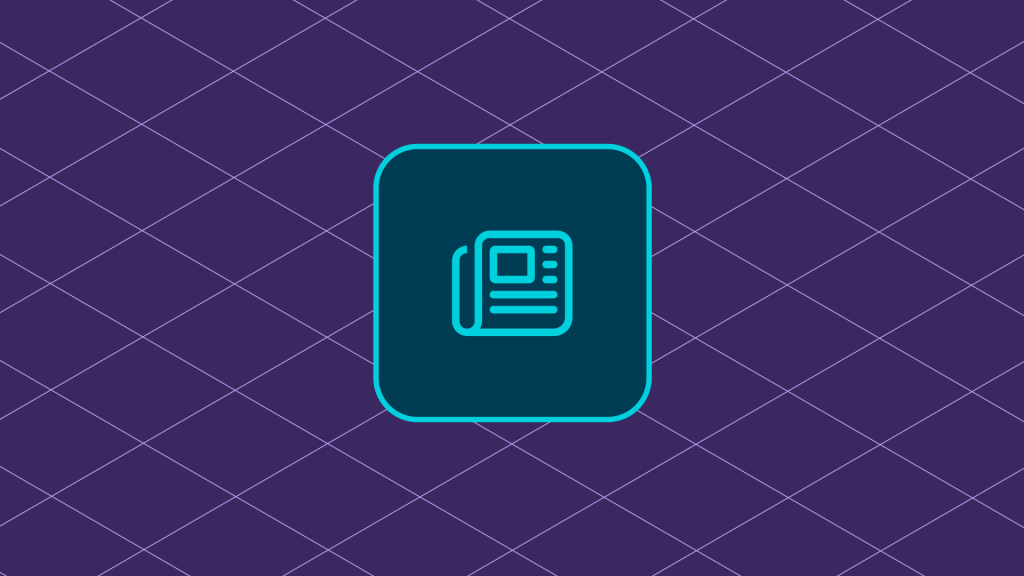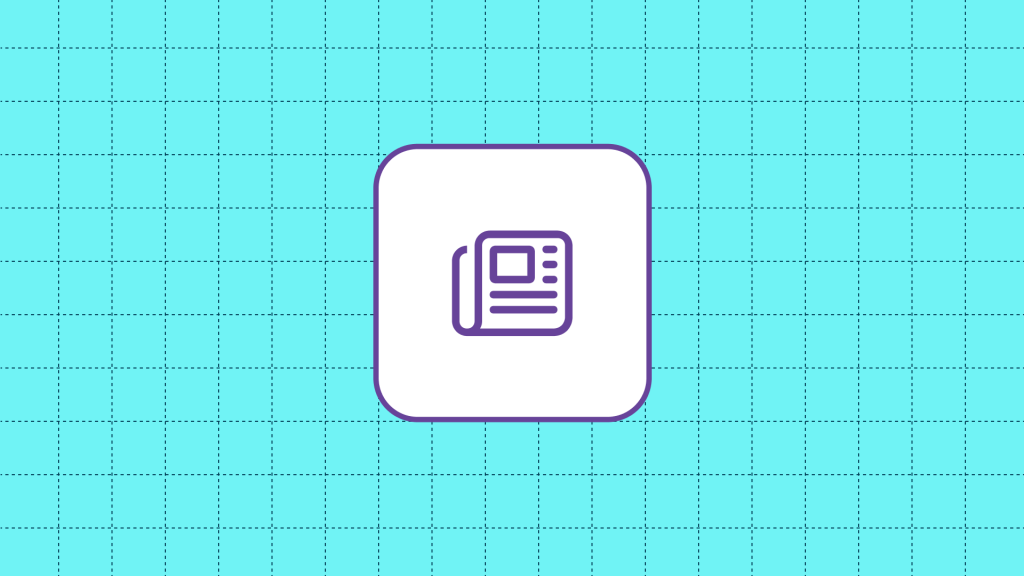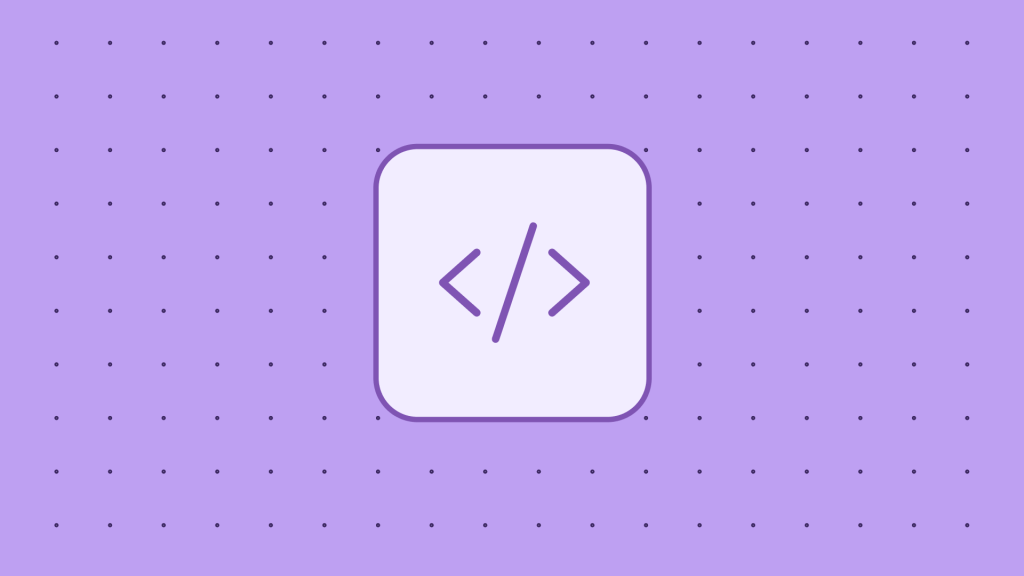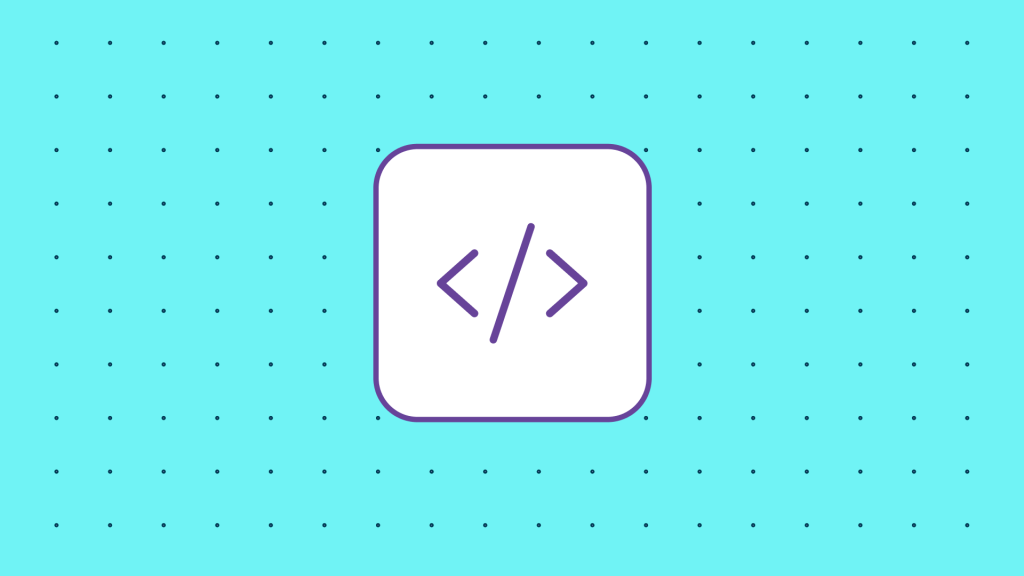Recent posts
-
Please note that WooCommerce 2.1.3 is available already. We’ve been continuously improving the stability of the new WooCommerce 2.1 version since its release and have just made the WooCommerce 2.1.2 fix release available on WordPress.org. You…
-
Please note that WooCommerce 2.1.2 is available already. In the past 48 hours, we’ve smashed a total of 57 commits in the now available WooCommerce 2.1.1 fix release. The new version is now available…
-
IMPORTANT: WooCommerce 2.1.3 is now available and fixes a large part of these common issues already. Please make sure you test with this new version before reporting any issues. This post will be updated as…
-
We have just tagged the final WooCommerce 2.1 release on GitHub, made it available on WordPress.org and announced it on our woothemes.com blog. WooCommerce 2.1 is live! I’d like to thank all our contributors,…
-
We have just tagged the second release candidate of WooCommerce 2.1. This marks the final stage of the new version and we’re certain it’s as stable as it gets. Just to make sure we…
-
We’re approaching the final release of WooCommerce 2.1. Today we have tagged the first release candidate, which is available for testing now. If you haven’t tested your extension or theme relying on internal WooCommerce…
-
Today we tagged WooCommerce 2.1 Beta 3 which has seen 174 commits from 29 contributors since the previous beta. Things are looking quite stable and no bug reports remain open, so if all goes…
-
During the WordSesh session about the WooCommerce ecosystem, we briefly mentioned that we’re always looking for external contributors. At that moment, we were still stuck at having 199 contributors to the plugin for a…
-
Two weeks after the first beta, I’ve tagged the second beta of WooCommerce 2.1 today. It’s been a pretty smooth ride so far, with very few critical bugs being reported. We did manage to…
-
Transifex is an online tool, that makes translating (and translation management) easier. It’s free for open-source projects like WooCommerce. Transifex is a novel web application for localization in an easy, agile, and hassle-free way. This…
-
Without further ado, we’re please to announce “Peppy Penguin” Beta 1 is available for testing. ╭────────────╮ ┃ Woo! 2.1 ┃ (o< ╰─y──────────╯ // V_/_ 2.1 has pretty much been developed in parallel with our…
-
The REST API has landed in the master branch! Max Rice has been going above and beyond in the past month to get the REST API implementation ready for merge into WooCommerce core. This morning,…
-
I’ve just added a widget in the sidebar, where you can enter your email address to receive daily updates of new posts from this blog. This is set up through Feedburner, something that might…
-
Just a quick update on the questions regarding subscribing to this blog: The @DevelopWC Twitter account is set up (auto posting updates from this blog) and there is obviously the good old RSS feed. What other…
-
With only a couple open issues left in our GitHub repository, we’re closing in on the first beta release. It’s time to start reviewing the issues and have a closer look at what still…
-
For quite a while now, we’ve been changing the way we make decisions for WooCommerce core. This affects how we think what’s important for the plugin, what features we want to add and how…
-
Add this code to your child theme’s functions.php file or via a plugin that allows custom functions to be added, such as the Code snippets plugin. Please don’t add custom code directly to your…
-
Add this code to your child theme’s functions.php file or via a plugin that allows custom functions to be added, such as the Code snippets plugin. Please don’t add custom code directly to your…
-
Add code to your child theme’s functions.php file or via a plugin that allows custom functions to be added, such as the Code snippets plugin. Avoid adding custom code directly to your parent theme’s…
-
This snippet sends by email the list of coupons used in an order. You can customize the “$to” variable and define your own email address, and the “$message” to have your own text. Add…
-
You need to add code to your child theme’s functions.php file or via a plugin that allows custom functions to be added, such as the Code snippets plugin. Please don’t add custom code directly…
-
Add code to your child theme’s functions.php file or via a plugin that allows custom functions to be added, such as the Code snippets plugin. Avoid adding custom code directly to your parent theme’s…
-
This rewrite.script has been configured for WordPress: RULE_0_START: # get the document root map path into SCRATCH:DOCROOT from / # initialize our variables set SCRATCH:ORIG_URL = %{URL} set SCRATCH:REQUEST_URI = %{URL} # see if…
-
Add code to your child theme’s functions.php file or via a plugin that allows custom functions to be added, such as the Code snippets plugin. Avoid adding custom code directly to your parent theme’s…
-
See currency list for reference on currency codes. Add code to your child theme’s functions.php file or via a plugin that allows custom functions to be added, such as the Code snippets plugin. Avoid…